
- Part 1. Types of stick up cam batteries
- Part 2. Stick up cam battery life comparison (standard vs solar)
- Part 3. Factors that affect battery life
- Part 4. Stick up cam battery charge time
- Part 5. Charging the stick up cam battery
- Part 6. How to extend your stick up cam battery life
- Part 7. Signs your stick up cam battery needs recharging or replacing
- Part 8. How to replace a stick up cam battery?
- Part 9. Final thoughts
- Part 10. FAQs
Part 1. Types of stick up cam batteries
The Ring Stick Up Cam Battery uses a quick-release lithium-ion battery pack. This is the same battery used across many of Ring’s battery-powered devices. The battery is:
- Rechargeable
- Removable
- Designed to be hot-swapped (so you don’t need to uninstall the camera)
Key Battery Specifications:
- Battery type: Lithium-ion
- Capacity: Approximately 6040mAh (typical Ring pack)
- Voltage: 3.65V
- Charging method: Micro-USB cable
- Cycle life: ~300–500 charge cycles
You can use additional Ring Quick Release Battery Packs to swap out a depleted battery with a fully charged one.
Solar Integration
Another option is the Ring Solar Panel accessory. It doesn’t replace the battery but helps keep it charged through sunlight. This is ideal for locations that receive at least 3–4 hours of direct sunlight daily.
If you’re building or upgrading your own security system and need specialized battery packs, Ufine Battery offers custom battery solutions. Ufine supplies lithium polymer, 18650, LiFePO4, and cylindrical lithium batteries that are ideal for smart cameras, offering high energy density, long cycle life, and wide temperature adaptability.
Contact Ufine Battery today for custom battery inquiries or wholesale partnerships.
Part 2. Stick up cam battery life comparison (standard vs solar)
Here’s how a standard battery-only setup compares with a solar-supported system:
| Feature | Standard Battery Only | With Solar Panel |
|---|---|---|
| Manual Charging Needed | Yes | Rarely or never |
| Best for | Indoor/shady areas | Sunny outdoor locations |
| Battery Duration | 1–6 months | Nearly continuous |
| Cost | Lower initial cost | Higher initial investment |
The solar option dramatically reduces the need for manual charging—perfect for busy users or hard-to-reach cameras.
Part 3. Factors that affect battery life
A Stick Up Cam battery may last anywhere from a few weeks to several months. The exact lifespan depends on these core factors:
1. Motion Frequency
Every time motion is detected, the camera starts recording. More motion means more recordings, which increases power draw.
2. Video Settings
High-definition video (1080p) requires more energy than standard resolution. If video quality is set to HD and motion is frequent, expect shorter battery life.
3. Live View Activation
Manually accessing the camera through the app (“Live View”) uses a significant amount of power.
4. Wi-Fi Signal Strength
Weak or fluctuating Wi-Fi forces the camera to work harder to maintain a connection, which drains the battery faster.
5. Temperature Conditions
Cold temperatures (below 32°F or 0°C) reduce battery efficiency. Lithium-ion batteries are sensitive to extreme cold or heat.
6. Notification Settings
Every alert sent to your phone requires energy. Limiting unnecessary notifications can slightly extend battery life.
By optimizing these conditions, you can greatly improve how long your Stick Up Cam battery lasts.
Part 4. Stick up cam battery charge time
Charging time matters when you’re depending on your camera for 24/7 security.
Charging Overview:
- Average time to full charge: 5–10 hours
- Charging port: Micro-USB
- Recommended charger: 2.1A wall charger (for faster results)
Avoid charging via a computer USB port—it delivers less current and increases charge time. You’ll know the battery is fully charged when the green indicator light turns solid.
If you’re building battery solutions and require fast-charging or high-rate discharge batteries, Ufine Battery offers high-C-rate custom packs to meet rapid charging and power delivery needs.
Part 5. Charging the stick up cam battery
The charging process is simple and user-friendly. Here’s how it works:
- Open the battery compartment by pressing the release button.
- Remove the battery by sliding it out of the housing.
- Connect to charger using the supplied micro-USB cable.
- Wait until the LED light turns green (fully charged).
- Reinsert the battery and confirm via the Ring app.
It’s recommended to have a spare battery charged at all times. This way, you don’t leave your camera offline during charging.
Part 6. How to extend your stick up cam battery life
Looking to make your battery last longer? Here are proven strategies:
Customize Motion Zones
Only monitor key areas (like doorways or driveways). Avoid covering large areas with frequent traffic like sidewalks or streets.
Lower Motion Sensitivity
Set the motion sensitivity to a lower level to reduce false triggers.
Shorten Video Recording Length
Reduce video clip length from the default 60 seconds to 20–30 seconds.
Use Solar Panels
If the camera is outdoors and gets direct sunlight, solar panels can maintain or even recharge the battery daily.
Minimize Live View
Only use Live View when necessary. Frequent manual access can halve your battery life.
These tactics, combined, can double or even triple your Stick Up Cam battery lifespan.
Part 7. Signs your stick up cam battery needs recharging or replacing
Wondering if your battery is running low or needs replacement? Here’s what to look for:
- Battery status below 20% in the Ring app
- Camera not recording motion or delaying responses
- Offline status or frequent disconnects
- Low battery notifications
- Frequent recharging needed, even under normal use
If the battery continues to drain quickly after a full charge and optimization, it may be nearing the end of its cycle life (~500 charges).
For long-life, industrial-grade lithium batteries, Ufine Battery offers options with enhanced cycle durability and high temperature resistance, perfect for outdoor devices.
Part 8. How to replace a stick up cam battery?
Replacing the battery is a straightforward process:
- Purchase a Ring Quick Release Battery Pack.
- Slide out the old battery from the compartment.
- Insert the new one until it clicks in place.
- Open the Ring app to verify power status.
Having at least two batteries in rotation is ideal—one in use, one on standby.
Part 9. Final thoughts
So, how long does the Stick Up Cam battery last? The answer depends on how you use your device, where it’s placed, and whether you’ve optimized your settings.
In ideal conditions, you can expect 2–6 months of battery life—or nearly unlimited power with a solar panel. Knowing how to charge, maintain, and upgrade your battery setup ensures your camera stays online and your home stays protected.
And if you’re looking for custom lithium batteries for your smart security system, don’t hesitate to reach out to Ufine Battery. As a trusted Chinese manufacturer, Ufine specializes in:
- Lithium polymer batteries
- LiFePO4 batteries
- 18650 and cylindrical lithium batteries
- Custom battery packs for high/low temperature environments
Whether you’re building smart cameras, IoT devices, or other battery-powered equipment—Ufine Battery can develop the perfect power solution for your needs.
Part 10. FAQs
How often do I need to charge my Stick Up Cam battery?
On average, every 2–3 months for moderate usage. Heavy usage may require charging every 4–6 weeks.
Can I use third-party batteries?
It’s not recommended. Only use Ring-approved batteries to avoid compatibility or safety issues.
Can I leave my Stick Up Cam plugged in?
Yes. You can connect a compatible Ring plug-in adapter or solar panel to maintain power.
What happens if the battery dies?
The camera stops recording and goes offline. Always monitor battery levels via the app.
Can Ufine Battery customize lithium batteries for smart cameras?
Absolutely! Ufine Battery provides custom lithium solutions tailored to security devices, including ultra-thin, high-capacity, and high-temp batteries. Contact us for battery development based on your exact needs.
Related Tags:
More Articles
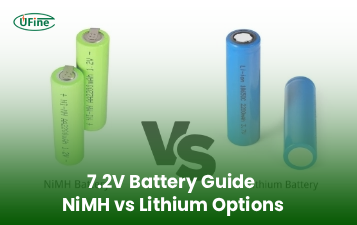
NiMH vs Lithium 7.2V Battery and Charger: Which Is Better?
Compare 7.2V NiMH vs Lithium batteries and chargers in 2025. Learn runtime, weight, charging, lifespan, and cost to choose the best for your device.
How to Choose the Right 7.2V Battery and Charger for Your Device?
Learn how to choose the right 7.2V battery and charger for optimal performance, safety, and longevity across RC, tools, medical, and industrial devices.
Big Square Battery Safety Standards You Must Know
Learn key safety standards for big square batteries to avoid fire risks, shipping delays, and compliance issues in EV, industrial, and energy storage projects.
Big Square Battery Applications in Solar & Industrial Equipment
Big square batteries deliver high capacity, stable output, and long life for solar, industrial, and backup power. Explore key uses and advantages.
Big Square Battery vs Cylindrical Battery: Complete 2025 Guide for EVs, ESS & Industrial Devices
Choosing the right battery is key for designers and engineers. Compare big square vs cylindrical batteries to find the best fit for your application.





