
Everything You Need To Know About iPad Batteries
If you own an iPad or iPad Pro, you probably like to do a variety of things on it. Maybe you like to play games, watch movies or shows, or do some homework. But whether you’re using your tablet for entertainment or work, it can be extremely annoying if your iPad’s battery is draining faster than before.
What could be the reason for this and what can you do? Let’s try some methods to fix the problem of iPad battery draining quickly.
How long does the iPad’s battery life last?
Like most consumer electronics, the iPad uses lithium-ion polymer batteries. It is a lightweight rechargeable battery with a flexible casing. It can be made into almost any shape you want and is somewhat safer than lithium-ion batteries.
According to Apple, its iPad Pro tablets are expected to have a battery life of 10 hours of continuous use. However, a common problem iPad users encounter is rapid battery drain, which limits what they can do on the go. There are some simple changes you can make to ensure your battery lasts longer.
Tips to fix iPad Pro battery draining problem quickly
There’s no low-power mode on the iPad, but you can tweak the device to extend battery life on the iPad Pro. Try some of these suggestions and see how things improve:
- Adjust screen brightness and turn on auto-lock
- Use and store iPad at the right temperature
- Keep your iPad updated
- Use Wi-Fi instead of LTE data
- Limit activities you don’t need
iPad battery still drains quickly?
After implementing the tips above, your iPad’s battery life will improve. However, if you still find that your iPad battery is draining quickly, there may be a deeper software issue. Please try the following:
- Restart your iPad
- Check battery usage
- Reset or delete all settings
If the problem persists, contact Apple and have them test the battery as it may need to be replaced.
How to make your iPad battery last longer?
iPad battery life will gradually decrease with use. With proper maintenance, adjusting system settings and good usage habits, battery life can be significantly extended.
1) Upgrade to the latest software
2) Reduce the use of location services
3) Turn off push notifications
4) Reduce the frequency of obtaining new data
5) Turn off push emails
6) Reduce the number of automatically checked email accounts
7) Reduce the use of third-party applications
8) Turn off Bluetooth
9) Turn off wireless LAN (WiFi)
10) Use airplane mode when the signal is poor
11) Turn off the equalizer
12) Turn off 4G
13) Lower the screen brightness
14) Turn off background application refresh
15) Lock your iPad
How to charge iPad good for battery?
1) Turn off the iPad and then charge it. This can charge it quickly and increase its charging speed.
2) When charging, it is best to choose the original charger, that is, the original charging head and original data cable so that it can charge quickly and ensure its service life.
3) Charge it in time if necessary. Do not wait until the battery level is too low or it is completely out of power and shut down.
4) When charging, it is best to remove the protective cover on the outside to prevent the phone from heating up during charging. And it’s best to place it in a cool place for charging, which can improve its charging efficiency.
Will charging the iPad overnight have any impact on the battery?
Will charging the iPad overnight have any effect on the battery? In fact, charging it overnight will not cause any harm to the iPad. iPads use PMU batteries, which adopt a trickle charging method. When the iPad is fully charged, it will automatically cut off charging, which means it remains fully charged without overload charging. Long-term charging is allowed for iPads, and the battery itself has its own After using an iPad for a year, the battery will basically consume faster.
High Energy Density
It stores large amounts of energy in a smaller and lighter package
Longer Cycle Life
Withstands extensive charge and discharge cycles
Low Self-Discharge
Maintains power longer when not in use
Safety
Minimizes the risk of accidents and ensures safe operation
More Information About iPad Battery
-
What is the lowest temperature at which you can produce batteries?
-
What is the highest temperature at which we can produce batteries?
-
How long does it take to fully charge a lithium battery?
-
How long can a lithium battery work?
Latest Blogs
About Lithium Battery Industry News

What Are the Different Series of LiFePO4 Batteries?
Understanding what different series of lifepo4 batteries can boost your projects. Check out our guide and pick the right cell for you! Learn more now.
2024/10/22 Gerald
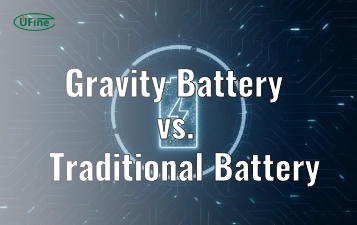
Gravity Battery vs. Traditional Battery: A Comparative Analysis
Gravity batteries use gravitational energy for storage. This article compares them to traditional batteries, exploring mechanisms, advantages, and applications.
2024/10/22 Henry
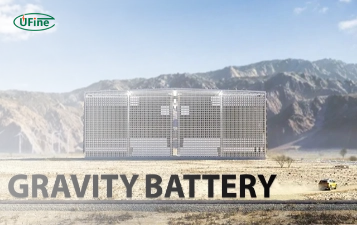
What Is a Gravity Battery?
A gravity battery stores electricity using gravitational energy. This article explores its mechanics, benefits, and real-world applications in renewable energy.
2024/10/22 John

How to Choose the Right Battery Relay for Your Vehicle?
Choosing the right battery relay ensures optimal performance. This article explores key factors and answers common questions for selecting a reliable relay.
2024/10/22 Henry

What to Know Before Buying a Riding Mower Battery
Ready to buy a riding mower battery? Learn the key factors to consider. Discover what you need to choose the best battery today!
2024/10/22 Gerald
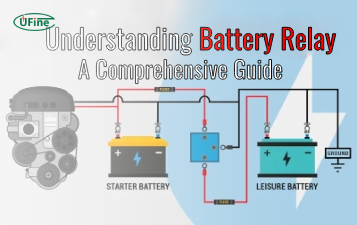
Understanding Battery Relay: A Comprehensive Guide
Battery relays are essential for managing power efficiently. This guide covers their functions, types, and applications for DIY enthusiasts and vehicle owners.
2024/10/22 Henry





