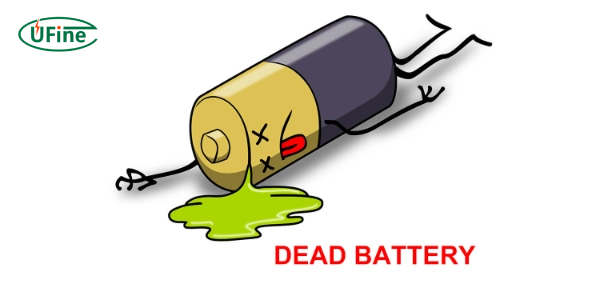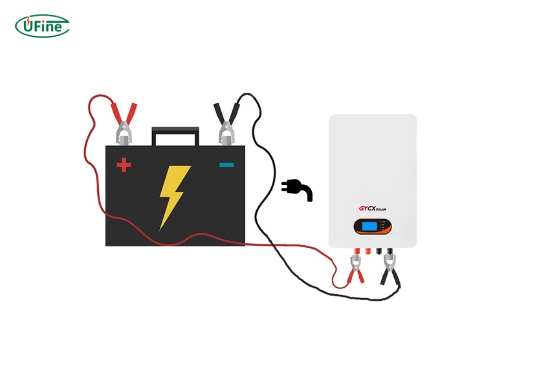Staring at a device with a dead battery that refuses to charge can be incredibly frustrating. Before you rush to buy a costly replacement, there might be ways to revive it. This comprehensive guide dives deep into how to revive a dead battery, explicitly focusing on the common lithium-ion type found in phones, laptops, and gadgets.
We’ll cover the root causes of battery failure, explore both safe and controversial revival methods, address the specific problem of fixing a lithium-ion battery that won’t charge, discuss battery lifespan without charging, and emphasise why proactive battery maintenance is your best defence against premature death.
Part 1. Causes of dead batteries
- Overcharging: Leaving devices plugged in for extended periods, especially overnight, can lead to overcharging, damaging the battery’s capacity and overall health.
- High Temperatures: Exposing batteries to high temperatures, such as leaving them in a hot car or near a heat source, accelerates chemical reactions within the battery, causing it to degrade faster.
- Deep Discharge: Allowing a battery to discharge before recharging can lead to irreversible damage, particularly in lithium-ion batteries, resulting in decreased capacity and lifespan.
- Physical Damage: Dropping or mishandling devices can cause physical damage to the battery, leading to internal short circuits or ruptures that render the battery unusable.
- Age and Wear: Like all components, batteries degrade over time with repeated charging cycles. As batteries age, their capacity diminishes, leading to shorter usage and eventual failure.
- Manufacturing Defects: Occasionally, batteries may have inherent defects from the manufacturing process, such as material impurities or faulty construction, which can cause premature failure.
- Software Glitches: In some cases, software issues within the device can cause abnormal battery drain or charging problems, leading to premature battery failure if not addressed.
- Low Voltage Conditions: Operating devices under low voltage conditions and consistently discharging the battery to deficient levels can cause irreversible damage and lead to dead batteries over time.
- Improper Storage: Storing batteries in inappropriate conditions, such as extreme temperatures or high humidity, can accelerate degradation and contribute to premature failure.
- Non-Optimal Charging Practices: Using improper chargers or charging devices in non-recommended ways can lead to overcharging, undercharging, or inconsistent charging patterns, contributing to battery failure.
Part 2. Quick answer: How to revive a dead battery (lithium-ion focus)
Try these prioritized methods when attempting to revive a dead lithium-ion battery:
- Extended Basic Recharge: Leave connected to original charger for 12-24 hours regardless of initial response
- Connection Verification: Test multiple charging cables/power sources to eliminate hardware issues
- Temperature Normalization: Allow cold batteries to naturally reach room temperature before charging
Advanced Option: Consider professional-grade battery reconditioners for deeply discharged cells
Safety Alert: Never attempt freezing or voltage manipulation – see detailed warnings in troubleshooting section
Part 3. How to revive a dead battery?
Reviving a dead battery requires caution. Prioritize safe methods before considering risky options:
Safe Methods to Try First
1. Recharge the Battery (Patience is Key)
The simplest way to revive a dead battery is to recharge it. Connect to the correct charger for an extended period (12-24 hours). Use original chargers when possible. This is the most fundamental step in reviving a dead battery.
2. Use a Battery Reconditioner/Recovery Charger
Battery reconditioners apply specialized cycles to restore deeply discharged batteries. They’re the most reliable tools for reviving a dead battery without damage.
3. Warm Up the Battery
If cold, let batteries warm naturally to room temperature. Avoid direct heat sources which may damage cells.
4. Check Connections & Reset
Clean charging ports/cables with isopropyl alcohol. Try different outlets/cables. Perform device hard resets.
Controversial & Risky Methods (Not Recommended)
5. The Freeze Method (High Risk)
Expert Warning: Freezing lithium batteries is widely discouraged due to:
- Moisture damage from condensation
- Physical stress from temperature changes
- Permanent capacity reduction
- Fire risk when thawing
If attempted: Double-seal in airtight bags, freeze max 2-3 hours, thaw completely before charging.
6. Jump-Starting Lithium Batteries
Only applicable to car lead-acid batteries. Requires professional equipment for lithium cells and can cause permanent damage.
7. Controlled Overcharge (Extreme Hazard)
Can cause thermal runaway and explosions. Only for professionals with safety equipment.
Part 4. How do you fix a lithium-ion battery that won’t charge?
Troubleshoot unresponsive batteries with this step-by-step guide:
- Check Charging Hardware
Inspect cables for damage. Clean ports with isopropyl alcohol. Try different chargers/outlets.
- Perform Hard Reset
Power off device > Remove battery (if possible) > Hold power button 30 seconds > Reinsert battery > Recharge.
- Reset Battery Management System
Fully discharge > Charge uninterrupted to 100%. Cycles the internal controller.
- Diagnose Physical Issues
Check for swelling, leaks, or damage. Older batteries (3+ years) may be beyond revival.
- Professional Testing
Repair shops can determine if failure is in battery, charging circuit, or device.
- Battery Replacement
When revival fails, replace with OEM batteries. Avoid cheap alternatives.
Critical Safety Notice: Avoid freezing or forced overcharging. These methods often cause permanent damage to batteries that won’t charge.
Part 5. How long can a lithium-ion battery last without charging?
Self-Discharge Rate
Lithium-ion batteries naturally lose charge over time, even when not in use. The self-discharge rate differs between battery models but is generally low. On average, a lithium-ion battery can retain approximately 80% of its charge after one month of inactivity.
Battery Capacity
The battery’s initial capacity also plays a role. Higher-capacity batteries tend to retain their charge for longer periods than lower-capacity ones. However, the self-discharge rate remains a factor, regardless of the battery’s capacity.
Part 6. Importance of battery maintenance
Prevent dead batteries with these essential maintenance practices:
Battery Maintenance Checklist
- Charge Smart: Keep between 20-80% for daily use
- Temperature Control: Avoid exposure to temperatures above 35°C/95°F
- Use Approved Chargers: Only use manufacturer-certified charging equipment
- Storage Protocol: Maintain 40-60% charge in cool, dry environments
- Regular Usage: Exercise batteries monthly if stored long-term
Key Benefits of Proper Maintenance
- Prevents Premature Failure
Eliminates common causes of dead batteries including deep discharge and thermal damage
- Extends Service Life
Properly maintained lithium-ion batteries last 2-3x longer than neglected units
- Ensures Reliable Performance
Maintained batteries deliver consistent capacity and stable voltage output
- Cost Efficiency
Saves 60-80% on replacement costs over the device’s lifetime
- Environmental Protection
Reduces hazardous waste by minimizing battery replacements
Essential Maintenance Guides
Part 7. FAQs about reviving dead batteries
Can you really revive a completely dead lithium-ion battery?
Sometimes, but not always. If the battery is deeply discharged but not damaged (e.g., left unused for months), methods like a long recharge or a battery reconditioner might work. Physically damaged or very old batteries are usually beyond revival. Prevention is key!
Is the freezer method safe for reviving a dead battery?
Generally, no. Freezing lithium-ion batteries carries significant risks of moisture damage, physical stress, reduced lifespan, and potential safety hazards (fire/leakage upon thawing). Battery experts strongly discourage this method. Safer alternatives like reconditioners exist.
How long should I try charging a dead battery before giving up?
Give it at least 12-24 hours on the correct charger. If there’s absolutely no sign of life (device doesn’t recognize it, no charging indicator) after this period, it’s unlikely to recover. Check connections and try a different charger/cable first.
My battery revives but dies quickly. What does this mean?
This indicates severe capacity loss, usually due to age, deep discharges, or damage. The battery is failing. Revival methods might provide a temporary reprieve, but replacement is the only permanent solution for a battery that won’t hold charge.
Part 8. Final thoughts: Reviving and protecting your batteries
Dealing with a dead battery is a common challenge. While this guide has explored various methods on how to revive a dead battery, especially lithium-ion types, it’s crucial to remember that success isn’t guaranteed, and safety must always come first. Prioritize the safe methods like extended charging, connection checks, and using proper reconditioners. Be extremely wary of risky tactics like freezing or forced overcharging.
The most effective strategy is prevention through diligent battery maintenance. By understanding the causes of battery failure (deep discharge, heat, overcharging) and adopting the proactive habits outlined here, you can significantly extend your battery’s healthy life and minimize the chances of ever needing emergency revival. Responsible replacement is the safest and most reliable course of action when a battery is truly dead, damaged, or very old.
Related Tags:
More Articles

High‑Capacity 3S LiPo Batteries: 5000 mAh vs. 10000 mAh
Compare 3S LiPo 5000mAh vs 10000mAh batteries by weight, power, and use. Find the best fit for your drone, RC car, or boat setup.
Top 5 Applications for Small 3S LiPo Batteries
Small 3S LiPo batteries power drones, RC gear, wearables, and robotics with high energy and low weight. Making them ideal for compact electronics projects.
Building and Charging Your Own 3S LiPo Pack: A Step‑by‑Step Guide
Learn how to build, balance, and charge a 3S LiPo battery pack safely at home with this complete DIY guide for hobbyists and beginners.
How to Choose the Right LiPo Battery Plug Type?
Discover the best LiPo battery plug types, how to choose them, and expert tips for safe usage, soldering, and maintenance.
Choosing the Right Connector for Your 3S LiPo Battery
Choosing the right 3S LiPo connector depends on current, space, and use. Learn the pros and cons of XT60, JST, EC3, and more.