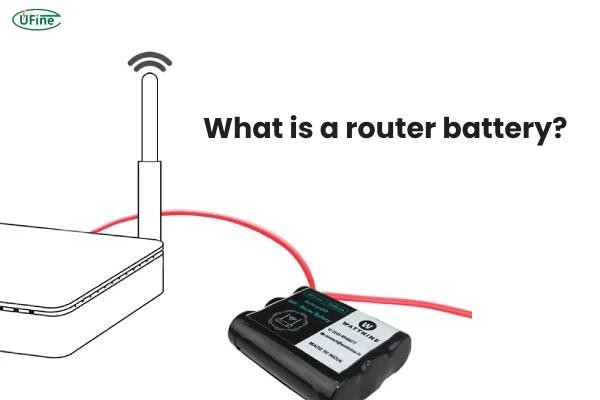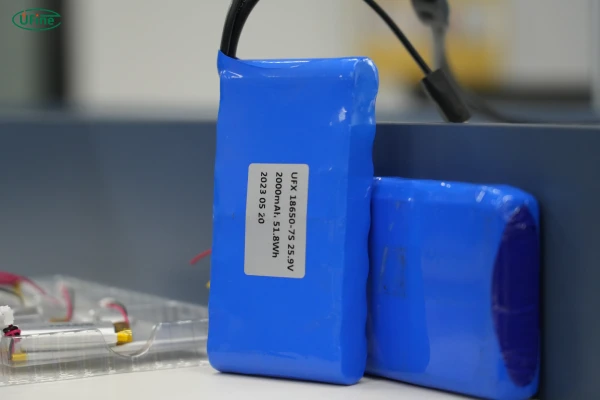- Part 1. What is a router battery?
- Part 2. Where a router battery is essential
- Part 3. Types of router batteries
- Part 4. Router battery chemical type
- Part 5. How to choose the right router battery
- Part 6. Top router battery brands and models in 2025
- Part 7. How to install or replace a router battery
- Part 8. Maintenance tips to extend your router battery life
- Part 9. Signs your router battery needs replacement
- Part 10. Router battery vs. full UPS: which should you use?
- Part 11.FAQs
Imagine your Wi-Fi going out in the middle of an important video call. Or during a power outage while you’re relying on smart home devices. That’s when a router battery can save the day. In 2025, with more people working remotely and depending on constant internet, having a reliable router battery isn’t a luxury—it’s a necessity.
In this article, we’ll break it all down in simple terms. You’ll learn what a router battery does, where it comes in handy, and how to choose the right one. Let’s get started.
Part 1. What is a router battery?
A router battery is a power backup that keeps your Wi-Fi router running when the electricity goes out. It can be built into the router or connected externally.
Some routers come with internal batteries. Others rely on external battery packs or mini UPS (Uninterruptible Power Supply) devices. Either way, their job is the same: to keep your internet connection alive during power cuts.
Part 2. Where a router battery is essential
Still wondering if you really need one? Let’s look at a few situations:
- Power outages: Storms or grid failures can knock out electricity. A router battery keeps you online.
- Travel: Need internet on the go? A portable router with a battery can be a lifesaver.
- Remote work: No more dropping out of video calls or losing access to cloud apps.
- Smart homes: Your security cameras, alarms, and connected devices still need Wi-Fi.
- Small businesses: Downtime can cost you money. A router battery keeps your systems running.
So, yes—in many cases, it’s not just helpful, it’s essential.
Part 3. Types of router batteries
Router batteries come in several forms. Here’s a quick overview:
- Internal Batteries: Found inside some routers. Easy to use, but not upgradeable.
- External Battery Packs: Portable and rechargeable. Great for travel or temporary setups.
- Mini UPS for Routers: Like a small power station. Plugs into your router and charges while providing backup power.
Each type has its pros and cons. Internal ones are simple but limited. External ones offer more flexibility.
Part 4. Router battery chemical type
Not all router batteries are the same on the inside. They use different chemical types. Here are the most common ones:
- Lithium-ion (Li-ion): Lightweight, long-lasting, and common in modern batteries. Most router batteries use this type.
- Lithium-Polymer (Li-Po): Slim and flexible in shape. A bit more expensive but very efficient.
- Nickel-Metal Hydride (NiMH): Less common today. Heavier and not as energy-dense.
NiMH vs. Li-ion: 15 Essential Facts Compared
Which one should you choose? Go with Li-ion or Li-Po for better performance and safety.
While these are reliable consumer brands, they often come in fixed configurations. If you’re seeking customized solutions—like batteries for unusual voltages or compact spaces—Ufine Battery offers custom lithium polymer batteries, 18650 batteries, LiFePO4 packs, and even ultra-thin designs.
You can contact Ufine Battery for tailor-made options suited to your router or network device.
Part 5. How to choose the right router battery
Not sure what to buy? Here’s what to look for:
- Compatibility: Check your router’s power rating (volts and amps). Match it with the battery.
- Capacity: Measured in mAh or Wh. The higher it is, the longer it lasts.
- Runtime: How many hours of backup do you need? 2-4 hours is common.
- Portability: Need to move around? Pick a lightweight, compact model.
- Charging Speed: Faster charging saves time.
- Durability: Look for solid build quality, especially for travel use.
And if you’re unsure, Ufine Battery can help. As a Chinese custom lithium battery manufacturer, we can design and supply lithium batteries of the exact voltage, size, and capacity you need—so your router gets the perfect match.
Part 6. Top router battery brands and models in 2025
Here are some well-known and trusted brands:
- APC Back-UPS Connect: Reliable mini-UPS. Offers 3-4 hours of backup.
- CyberPower CP Series: Great for small businesses and remote workers.
- ZMI PowerPack: Combines power bank with router battery features.
- TalentCell Mini UPS: Popular budget option with wide voltage range.
Prices can range from $30 to $100+. Pick one that fits your needs and budget.
Part 7. How to install or replace a router battery
Don’t worry, it’s usually easy. Here’s a step-by-step guide:
- Turn off your router.
- Unplug it from the wall.
- Connect the battery (external models plug into the power port).
- Turn everything back on.
- Let it charge fully before first use.
If your router has an internal battery, check the manual. Some models let you slide the battery in through a compartment.
Safety Tip: Always use the right voltage to avoid damaging your router.
Part 8. Maintenance tips to extend your router battery life
Want your battery to last longer? Follow these tips:
- Charge it regularly. Don’t let it sit empty for too long.
- Keep it cool. Avoid direct sunlight or hot areas.
- Check for firmware updates. Some routers improve battery efficiency.
- Use a surge protector. It protects both the router and battery.
- Test it every few months. Simulate a power cut to see how long it lasts.
Part 9. Signs your router battery needs replacement
Not sure if your battery is dying? Look for these signs:
- Backup time is shorter than before
- It won’t hold a charge
- The battery is swollen or hot
- Your router shows power errors
If you notice any of these, it’s time for a replacement.
Part 10. Router battery vs. full UPS: which should you use?
A router battery is perfect for just keeping your Wi-Fi alive. But if you want to power more devices, a full UPS might be better.
Router Battery Pros:
- Small and portable
- Cheaper
- Easy to set up
UPS Pros:
- Powers multiple devices (like your modem, PC, and router)
- Longer backup time
If you only care about internet, a router battery is enough. But for full protection, go with a UPS.
Part 11.FAQs
Can a router battery be used for both a modem and a router?
Yes, but it depends on the battery’s output capacity. Many homes have both a modem and a router as separate devices. If you want to power both during a blackout, you’ll need a router battery (or mini UPS) with enough wattage and dual outputs. Always check the combined power consumption of your devices.
How long does a typical router battery last during an outage?
On average, a standard external router battery provides 2 to 6 hours of backup, depending on the battery’s capacity and your router’s power draw. High-end models can last even longer. However, if you have additional devices connected (like switches or extenders), the runtime will decrease. To get an exact estimate, divide the battery’s watt-hour rating by your router’s watt usage.
Are router batteries safe to use overnight or unattended?
Yes, most modern router batteries include built-in safety features such as overcharge protection, thermal cutoffs, and automatic shutdowns. That said, safety largely depends on battery quality. Certified batteries from reliable manufacturers like Ufine Battery follow strict safety standards. Avoid using generic or unbranded batteries, especially overnight or in homes with children or pets.
Can I use a power bank to power my router during a blackout?
It depends. Some routers accept USB power input, and in such cases, a high-capacity power bank with the correct voltage output (usually 9V or 12V) and DC adapters can temporarily work. However, most routers need a stable and continuous DC power supply, which traditional power banks aren’t designed for. A purpose-built router battery or custom DC power bank.
How does temperature affect router battery performance?
Extreme temperatures can significantly impact battery performance and lifespan. Cold environments may reduce a battery’s output temporarily, while hot conditions can degrade its internal chemistry faster. If your router operates in a garage, attic, or outdoor setup, consider using high-temperature-resistant batteries.
Related Tags:
More Articles

Battery Load Test: A Comprehensive Guide
Step-by-step battery load test guide for car, solar & industrial use. Learn how to load test a battery, interpret voltage charts, and avoid common mistakes.
The Comprehensive Guide to Battery Balancing and Battery Balancer
Discover how battery balancers improve lithium battery performance, lifespan, and safety. Learn types, functions, and tips to choose the right balancer.
What Is the Best Voltage for a Chainsaw Battery?
Compare 12V-80V chainsaw batteries for light pruning, medium firewood, and professional cutting. See best battery chainsaw with runtime charts and safety tips.
Lithium VS. Alkaline Batteries: A Comprehensive Comparison
Lithium batteries last 3–7× longer than alkaline and perform better in cold weather. Compare lifespan, cost, safety, and best uses to choose the right battery.
Comparing Lithium-Sulfur and Lithium-Ion Batteries: Which is Right for You?
Compare lithium-sulfur (Li-S) and lithium-ion batteries on energy, lifespan, cost, safety, and applications. Best choice for drones, EVs, and electronics.