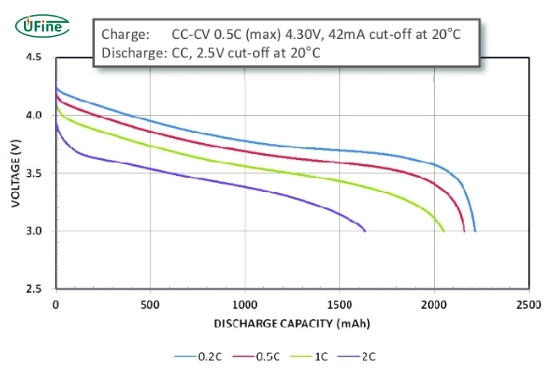- Part 1. What is a battery discharge calculator?
- Part 2. Why is accurate battery discharge calculation essential?
- Part 3. How do lithium-ion batteries behave during discharge?
- Part 4. What makes LiFePO4 batteries different in discharge behavior?
- Part 5. What are high-drain cells and why do they need special attention?
- Part 6. How to use a battery discharge calculator step-by-step
- Part 7. Manual calculation vs. calculator tool: Which is better?
- Part 8. Advanced features in high-end battery discharge calculators
- Part 9. Common mistakes to avoid when using a battery discharge calculator
- Part 10. FAQs about battery discharge calculator
How do you use a battery discharge calculator for lithium-ion, LiFePO4, and high-drain cells? A battery discharge calculator is a must-have tool for anyone working with lithium-based batteries. It helps you estimate how long your battery can power a device based on real-world conditions and technical specifications. Whether you’re configuring a solar power system, building an e-bike, or testing a high-performance flashlight, knowing how to correctly use a battery discharge calculator can save you time, money, and battery life.
In this article, we’ll go deep into how battery discharge calculators work, how to use them effectively, and how different battery chemistries affect results. By the end, you’ll be able to make smarter energy decisions and protect your batteries from premature failure.
Part 1. What is a battery discharge calculator?
A battery discharge calculator is a tool—usually web-based or app-based—that predicts how long a battery will last under a specific load. It takes into account your battery’s capacity, voltage, and the amount of current or power your device draws.
This tool is especially helpful when:
- Designing off-grid solar systems
- Choosing the right battery size for electronics or electric vehicles
- Testing runtime for high-drain flashlights or drones
- Balancing power efficiency with battery lifespan
Most calculators ask for these basic inputs:
- Battery capacity (in Ah, mAh, or Wh)
- Voltage
- Load current (in Amps) or load power (in Watts)
- Cutoff voltage (the minimum safe voltage before the battery is drained)
The output is an estimated runtime, often shown in hours and minutes.
Part 2. Why is accurate battery discharge calculation essential?
When working with lithium-ion or LiFePO4 batteries, accurate discharge calculations are critical. These batteries are sensitive to both over-discharge and rapid discharge rates.
Here’s what can happen if you skip this step:
- Over-discharge can cause permanent damage, especially in lithium-ion cells
- Underestimating load can lead to system shutdowns
- Overestimating runtime can leave your project underpowered
- Battery heating under high-drain conditions can reduce efficiency and safety
A battery discharge calculator helps you avoid these problems by giving you a realistic idea of how long your battery will last under specific conditions.
Part 3. How do lithium-ion batteries behave during discharge?
Lithium-ion batteries are widely used due to their high energy density and lightweight design. However, their non-linear discharge curve makes it difficult to estimate remaining capacity without a proper calculator.
Key discharge characteristics:
- Nominal voltage: 3.6V or 3.7V per cell
- Max charge voltage: 4.2V
- Cutoff voltage: Typically 3.0V but can go down to 2.5V in some designs
- Voltage curve: Starts high and slowly drops, but drops sharply near full discharge
This non-linear behavior means that using a basic formula (like Ah ÷ load in A) isn’t always accurate. A battery discharge calculator that factors in voltage drop and load variation gives better results.
Part 4. What makes LiFePO4 batteries different in discharge behavior?
LiFePO4 (Lithium Iron Phosphate) batteries are known for:
- Stable voltage output
- Long lifespan (2000–5000 cycles)
- Greater thermal and chemical stability
Their discharge profile looks more like a flat curve, where the voltage remains steady through most of the cycle and drops sharply only at the end.
Typical discharge specs:
- Nominal voltage: 3.2V per cell
- Fully charged: 3.6V
- Cutoff voltage: 2.5V
Because of their flat voltage profile, LiFePO4 batteries often appear “full” even when they’re halfway discharged, which makes manual estimation risky. A battery discharge calculator tailored for LiFePO4 helps predict runtime more accurately than a generic tool.
Part 5. What are high-drain cells and why do they need special attention?
High-drain cells are designed for applications that pull a lot of current in a short time. These are commonly found in:
- Electric bikes and scooters
- Drones and RC models
- Vape devices
- Power tools
- LED flashlights
These cells support discharge rates of 10A to over 30A, but this high power draw comes at a cost:
- Rapid voltage drop (also known as voltage sag)
- Heat generation, which can damage the cell
- Shorter usable capacity
If you’re using high-drain cells, a standard calculator won’t cut it. You need a discharge calculator that accounts for voltage sag and Peukert’s Law, which explains how capacity decreases as discharge rate increases.
Part 6. How to use a battery discharge calculator step-by-step
Let’s walk through how to use a battery discharge calculator correctly.
Step 1: Gather your battery info
- Capacity (Ah or mAh)
- Voltage (V)
- Chemistry type (Li-ion, LiFePO4)
- Max and min voltage (especially cutoff voltage)
Step 2: Measure or estimate the load
- Load current in amps (A)
- Or, load power in watts (W)
Step 3: Input the values into the calculator
Make sure to input:
- Correct battery specs
- Accurate load values
- Cutoff voltage based on battery type
Step 4: Read the results
Most calculators will show:
- Estimated runtime in hours and minutes
- Energy consumed in Wh
- Discharge curve (if advanced)
If your calculator supports it, also input:
- Ambient temperature
- Discharge efficiency
- Battery age or state of health
Part 7. Manual calculation vs. calculator tool: Which is better?
You can calculate battery runtime manually using these formulas:
1. If you know current draw:
Runtime (hours) = Battery capacity (Ah) ÷ Current draw (A)
2. If you know power draw:
Runtime (hours) = Battery capacity (Wh) ÷ Power draw (W)
3. To convert Ah to Wh:
Wh = Ah × Voltage
But manual calculations assume a linear discharge, which is not accurate for lithium batteries. Variables like voltage drop, efficiency loss, and battery age are ignored. That’s why using a discharge calculator is always more reliable.
Part 8. Advanced features in high-end battery discharge calculators
Some advanced calculators offer:
- Discharge curve visualization
- Temperature compensation
- Internal resistance modeling
- Battery degradation simulation
- Multiple load profiles
These features are especially useful for professionals designing battery packs for EVs, drones, or off-grid solar systems.
Part 9. Common mistakes to avoid when using a battery discharge calculator
- Ignoring cutoff voltage: Always input a proper cutoff to avoid over-discharge
- Using nominal capacity: Use the actual usable capacity, which might be lower
- Underestimating load: Devices with motors or LEDs may draw spikes
- Not accounting for losses: Inverters, cables, and heat all reduce efficiency
- Assuming perfect conditions: Real-world environments vary
Always allow a 10–20% buffer in your final estimate to account for these variables.
Part 10. FAQs about battery discharge calculator
How to calculate lithium-ion battery runtime for high-drain applications like drones?
To calculate lithium-ion battery runtime for drones, you must account for high current peaks, voltage sag, and intermittent load. Use a battery discharge calculator that supports variable loads and voltage drop under stress. Begin by inputting the average current draw during flight, battery capacity, and cutoff voltage. Then simulate different load profiles to estimate flight time under real-world conditions.
What’s the best battery discharge calculator for LiFePO4 solar storage setups?
For LiFePO4 solar storage, choose a calculator that supports flat voltage curves and allows you to set cutoff voltages around 2.5–2.8V per cell. Look for tools that let you input inverter losses and temperature changes, as these affect performance in off-grid systems. Spreadsheet tools like those from DIY Solar Forum are excellent for customized setups.
How to prevent over-discharge in lithium-ion cells using a calculator?
Set the minimum cutoff voltage to 3.0V per cell in your calculator to prevent over-discharge. Always factor in the internal resistance and voltage sag under load. Some calculators also allow you to set alerts or minimum runtime thresholds. Use these features to get notifications before your battery reaches critical levels.
Can I use a battery discharge calculator for 18650 high-drain cells?
Absolutely. Battery discharge calculators can be used for 18650 high-drain cells, but make sure the calculator supports high current outputs (10A or more). Input accurate specs, and don’t forget to include the manufacturer’s recommended cutoff voltage and max continuous discharge rating.
How to calculate discharge time for parallel lithium battery packs?
To calculate discharge time for parallel lithium battery packs, first determine the total capacity by multiplying individual cell Ah by the number of parallel strings. Then divide by the load. For example, three 3.7V 3000mAh cells in parallel = 9000mAh or 9Ah. Use this value in your calculator to predict runtime accurately.
Related Tags:
More Articles

18650 Battery vs AA: Which Is Better for Your Device?
Compare 18650 vs AA batteries in capacity, voltage, rechargeability, and applications. Learn which battery type fits high-drain or everyday devices.
What is the Difference Between Battery Cell, Battery Control Module, and Battery Pack?
Compare battery cells, modules, and packs. Learn functions, design differences, control modules, and selection tips for EV, ESS, and industrial use.
How to Prevent LiPo Battery Explosion?
Can LiPo batteries explode or catch fire? Learn key causes of LiPo battery fires and proven charging, storage, and handling tips to reduce explosion risk.
Aluminium Ion Battery vs Lithium-Ion: A Detailed Comparison
Compare aluminium ion battery vs lithium-ion battery in energy density, charging speed, safety, cost, and uses. A practical guide for engineers and buyers.
C vs D vs AA Battery: Size, Voltage, Capacity & Key Differences Explained
Compare AA, C, and D batteries by size, voltage, capacity, and lifespan. Learn the real difference between C and D batteries and which one you should use.