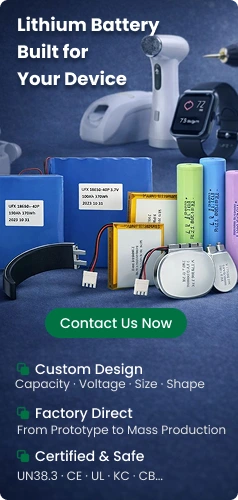- Part 1. How does the battery affect the performance of wireless keyboards?
- Part 2. Types of wireless keyboard batteries
- Part 3. Wireless keyboard battery parameters
- Part 4. Replacing vs. recharging: which is better?
- Part 5. Why lithium batteries are ideal for wireless keyboards
- Part 6. How long do wireless keyboard batteries last?
- Part 7. How to extend wireless keyboard battery life
- Part 8. How to peplace wireless keyboard battery?
- Part 9. Troubleshooting common battery issues
- Part 10. Final thoughts
Part 1. How does the battery affect the performance of wireless keyboards?
The battery is the heart of a wireless keyboard. It powers everything—from keystroke detection to Bluetooth or wireless connectivity. If the battery is weak, your keyboard may show signs like delayed responses, missed keystrokes, or frequent disconnections. These performance drops aren’t usually because of hardware failure but are directly linked to battery condition.
For keyboards with advanced features like RGB lighting or Bluetooth multipoint, power demand increases. A battery with insufficient capacity will not only die faster but may also cause the keyboard to throttle its functions—like turning off lighting or switching off temporarily—to preserve power.
That’s why selecting the right wireless keyboard battery is essential. It ensures stable signal transmission, consistent typing response, and uninterrupted workflow or gameplay. Whether you’re working remotely or gaming, a strong battery equals reliable performance.
Part 2. Types of wireless keyboard batteries

Different wireless keyboards use different types of batteries. Each has its pros and cons. Here’s a detailed breakdown:
Alkaline Batteries (AA/AAA)
- Commonly used in budget and mid-range keyboards.
- Non-rechargeable but widely available.
- Typically last 2–6 months depending on use.
- Environmentally wasteful due to disposal after use.
Rechargeable NiMH Batteries
- Compatible with many AA/AAA keyboards.
- Can be recharged up to 500 times.
- Better for the environment.
- May offer lower voltage (1.2V) than standard alkaline, potentially affecting performance slightly.
Lithium-ion Batteries (Li-ion)
- Built into many high-end wireless keyboards (e.g., Apple Magic Keyboard, Logitech MX Keys).
- Provide high energy density, stable output, and long cycle life.
- Usually rated at 3.7V and last up to 2 months per charge.
- Recharged via USB-C or micro-USB.
Lithium-Polymer (Li-Po) Batteries
- A thinner version of lithium-ion.
- Used in ultra-slim and portable keyboards.
- Excellent for energy efficiency and compact design.
- Costlier but longer-lasting.
Solar-Powered Cells
- Used in rare models like the Logitech K750.
- Charges using ambient light.
- Environmentally friendly, but not ideal for low-light environments.
Part 3. Wireless keyboard battery parameters
When evaluating or replacing a wireless keyboard battery, here are the essential technical parameters to consider:
Voltage (V):
- Most lithium batteries are rated at 3.7V.
- Incorrect voltage can damage the device or reduce performance.
Capacity (mAh):
- Higher mAh (milliamp-hours) means longer operation per charge.
- For example, 1000mAh > 500mAh in runtime.
Charge Cycle Life:
- Indicates how many complete charge-discharge cycles the battery can handle.
- Li-ion batteries: ~300–500 cycles; NiMH: ~200–300 cycles.
Charging Time:
- Typically 1.5 to 3 hours for full charge.
- Fast-charging batteries reduce downtime.
- Lithium batteries have a very low self-discharge rate, retaining charge even when not in use.
Knowing these numbers helps you make informed decisions—whether you’re replacing a battery or buying a new keyboard.
Part 4. Replacing vs. recharging: which is better?
This depends on convenience, cost, and usage style.
Replacing (AA/AAA Alkaline):
- Quick and simple—just swap out dead batteries.
- No wait time, but higher long-term cost.
- Generates more electronic waste.
Recharging (Li-ion, NiMH):
- Eco-friendly and cost-effective over time.
- Slight inconvenience if you forget to charge.
- Built-in lithium battery keyboards often auto-manage charging when plugged in via USB.
Verdict: Recharging is the superior long-term solution, especially with lithium batteries. It’s cleaner, more efficient, and budget-friendly in the long run.
Part 5. Why lithium batteries are ideal for wireless keyboards
Lithium battery for wireless keyboard is a game-changer. Here’s why manufacturers and users prefer them:
- Higher Energy Density: Offers longer runtime in smaller size.
- Lighter Weight: Helps in making ultra-portable and slim keyboards.
- Consistent Voltage: Maintains performance even when battery level drops.
- Rechargeability: Supports hundreds of charge cycles.
- Low Self-Discharge: Keeps its charge for weeks when idle.
Additionally, lithium batteries perform better in both cold and hot environments than their alkaline counterparts. They’re also ideal for compact devices with tight internal space.
Part 6. How long do wireless keyboard batteries last?
The lifespan depends on battery type, usage habits, and keyboard features like backlighting or Bluetooth. Here’s an average rundown:
Battery TypeAvg. Runtime per ChargeOverall LifespanAlkaline AA/AAA2–6 monthsUntil depletedNiMH Rechargeables1–3 months~2–3 years (300 cycles)Li-ion/Li-Po1–2 months~3–5 years (500+ cycles)Solar BatteryContinuous (with light)3–5 years
For lithium batteries, even daily users can expect 1–2 months per charge, and the battery itself may last for years before replacement is needed.
Part 7. How to extend wireless keyboard battery life
You can significantly boost battery life with a few smart habits:
- Turn It Off: Manually switch off your keyboard when not in use.
- Lower Backlight Brightness: Or disable backlight completely.
- Keep Firmware Updated: Manufacturers often optimize battery performance via updates.
- Disable Bluetooth When Idle: Disconnect when you’re not actively using it.
- Use Sleep Mode: Many keyboards auto-sleep—ensure this setting is enabled.
- Use Certified Chargers: For lithium models, avoid using generic charging cables that might overcharge or damage cells.
Following these tips helps you avoid sudden battery drains and extends your battery’s lifespan.
Part 8. How to peplace wireless keyboard battery?
The process varies depending on whether your keyboard uses standard batteries or a built-in lithium pack.
For AA/AAA Models:
- Open the battery compartment on the back.
- Remove old batteries.
- Insert new ones, aligning the + and – terminals.
- Close the compartment securely.
For Lithium Built-In Batteries:
- If your keyboard has screws, remove them carefully.
- Gently open the housing.
- Locate and disconnect the old battery (note the connector type).
- Install a compatible lithium battery with the same voltage and connector.
- Close the housing and screw it back.
Caution: If your keyboard is sealed or you’re unsure, contact customer service or a technician. Forcing it open may void your warranty or cause damage.
Part 9. Troubleshooting common battery issues
Even the best wireless keyboard battery can develop problems. Here are some common issues and quick fixes:
1. Keyboard Doesn’t Turn On
- Check if the battery is properly inserted or fully charged.
- Ensure the power switch is on.
- Try a different battery or USB port.
2. Battery Drains Quickly
- Check for firmware updates.
- Disable power-hungry features like backlighting or Bluetooth.
- Try a higher capacity lithium battery for better performance.
3. Battery Won’t Charge
- Test another USB cable or adapter.
- Check for debris in the charging port.
- Try a hard reset (on models that support it).
- Replace the battery if it no longer holds charge.
4. Swollen or Leaking Battery
- Stop using the keyboard immediately.
- Remove and safely dispose of the battery following local guidelines.
- Replace it with a certified lithium battery.
Part 10. Final thoughts
A reliable wireless keyboard battery ensures smooth typing, stable connectivity, and a better user experience. While older keyboards use alkaline or NiMH batteries, modern keyboards favor lithium battery for wireless keyboard designs due to their superior energy efficiency and performance.
Choosing a lithium battery means less hassle, fewer replacements, and better value. By understanding the types of batteries, their specs, and maintenance tips, you can extend the lifespan of your keyboard—and your productivity.
Related Tags:
More Articles
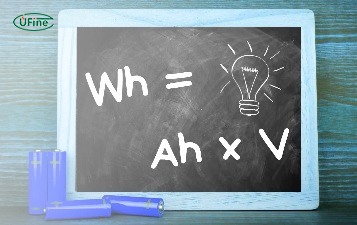
What are Watts and Watt Hours in Battery?
Understand watt vs watt-hour in batteries, how to calculate battery watt hours, and what Wh means for car batteries, devices, and energy storage.
A Complete Guide to the Best Batteries for Flashlights
Compare the best batteries for flashlights, including AA, AAA, 18650, 21700, CR123A. See which battery offers the best brightness, runtime, and reliability.
How Long Do Rechargeable AA Batteries Last?
How long do rechargeable AA batteries last? Compare NiMH and lithium AA lifespan, recharge cycles, key factors, and performance vs alkaline batteries.
How Much Current Can a 9V Battery Really Supply?
Discover how many amps a 9V battery can supply, its actual current output, discharge rate, and capacity for alkaline, lithium, and rechargeable 9V batteries.
12V STD vs 12V AGM: Meaning, Differences, and Which Is Better
Understand what STD and AGM batteries mean, their key differences, and which 12V battery fits your needs best in 2026.