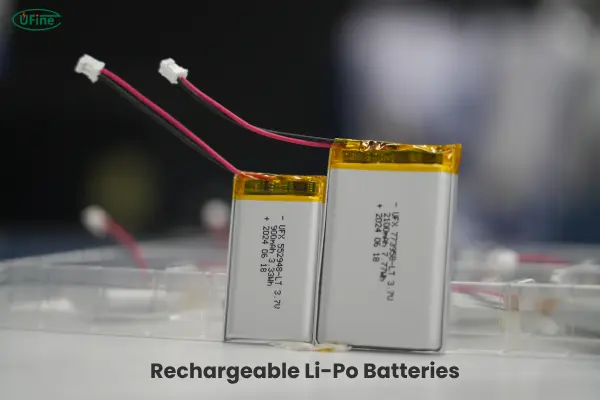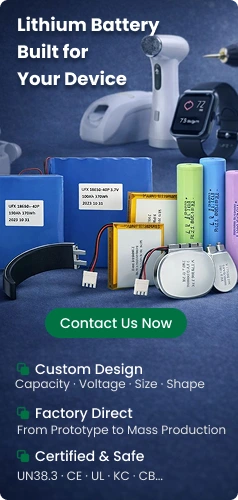- Part 1. What type of battery does Fitbit use?
- Part 2. Fitbit battery sizes & specifications
- Part 3. Fitbit battery life comparisons
- Part 4. What really affects Fitbit battery life?
- Part 5. How to extend Fitbit battery life
- Part 6. Fixing fitbit battery drain
- Part 7. Can you replace a Fitbit battery yourself?
- Part 8. Where to get a Fitbit battery replacement
- Part 9. Final thoughts
- Part 10. FAQs
Ever felt the frustration of your Fitbit dying right in the middle of a workout? Or worse—realizing it won’t hold a charge like it used to? The battery is the heart of your fitness tracker, and understanding how it works can save you time, money, and headaches.
In this comprehensive guide, we’ll explore:
-
The exact battery types used in different Fitbit models
-
Detailed comparisons of battery life across popular devices
-
Scientific factors that impact battery performance
-
Proven strategies to maximize battery longevity
-
Step-by-step solutions for battery issues
-
When and where to replace your Fitbit battery
-
Custom battery solutions (for tech enthusiasts & DIYers)
By the end, you’ll know everything about Fitbit batteries—and how to keep yours running longer.
Part 1. What type of battery does Fitbit use?
Fitbit devices use two primary battery types, each with distinct advantages and limitations.
A. Rechargeable Lithium-Polymer (Li-Po) Batteries
Used in: Fitbit Charge 5, Sense 2, Versa 4, Inspire 3, Luxe
How They Work:
Lithium-polymer (Li-Po) batteries are lightweight, flexible, and energy-dense, making them ideal for slim wearables. They charge via USB or wireless charging and typically last 4-10 days per cycle.
✅ Advantages:
✔ No need for frequent replacements
✔ Environmentally friendly (no disposable waste)
✔ Faster charging than older battery types
❌ Disadvantages:
✔ Gradual capacity loss (about 20% after 300-500 cycles)
✔ Non-removable in most models (requires professional replacement)
B. Coin-Cell Batteries (CR Series)
Used in: Fitbit Zip, Alta HR, One, Flex 2
How They Work:
These small, disposable batteries (CR2025, CR1632) provide steady power for 4-6 months. They’re common in older or simpler trackers.
✅ Advantages:
✔ Easy to replace (user-replaceable)
✔ No charging needed
✔ Reliable in extreme temperatures
❌ Disadvantages:
✔ Must buy replacements periodically
✔ Not as eco-friendly (battery waste)
💡 Pro Tip: If your Fitbit uses a coin-cell battery, always buy high-quality brands (Panasonic, Energizer) for longer life.
Part 2. Fitbit battery sizes & specifications
Not all Fitbit batteries are the same. Below is a detailed breakdown of battery specs for major models:
| Model | Battery Type | Capacity (mAh) | Voltage (V) | Expected Lifespan |
|---|---|---|---|---|
| Fitbit Charge 5 | Li-Po | 125 mAh | 3.87V | 5-7 days |
| Fitbit Sense 2 | Li-Po | 210 mAh | 3.87V | 6+ days |
| Fitbit Versa 4 | Li-Po | 200 mAh | 3.87V | 6+ days |
| Fitbit Inspire 3 | Li-Po | 140 mAh | 3.87V | Up to 10 days |
| Fitbit Luxe | Li-Po | 100 mAh | 3.87V | 5 days |
| Fitbit Alta HR | CR1632 | 20 mAh (approx.) | 3V | 4-6 months |
| Fitbit One | CR1632 | 20 mAh (approx.) | 3V | 4-6 months |
| Fitbit Zip | CR2025 | 30 mAh (approx.) | 3V | 4-6 months |
🔋 Key Insight:
-
Higher mAh = Longer battery life (but usage habits matter more).
-
Li-Po batteries degrade over time (lose ~20% capacity in 2 years).
Part 3. Fitbit battery life comparisons
Manufacturer claims don’t always match reality. Here’s how real users experience Fitbit battery life:
Detailed Battery Life Comparison (With Usage Scenarios)
| Model | Advertised Life | Actual Life (Light Use) | Actual Life (Heavy Use) |
|---|---|---|---|
| Charge 5 | 7 days | 6-7 days | 3-4 days (with GPS) |
| Sense 2 | 6+ days | 5-6 days | 2-3 days (always-on display) |
| Versa 4 | 6+ days | 5-6 days | 3 days (with Spotify) |
| Inspire 3 | 10 days | 8-10 days | 5-6 days (HR always on) |
| Luxe | 5 days | 4-5 days | 2-3 days (notifications on) |
💡 Why the Difference?
-
Heavy Use = More Drain (GPS, notifications, SpO2 tracking).
-
Older Devices = Weaker Batteries (after 2+ years).
Part 4. What really affects Fitbit battery life?
Many users blame “bad batteries,” but real causes are often overlooked. Let’s break it down:
A. Hardware Factors
✔ Battery Chemistry (Li-Po degrades faster than Li-Ion)
✔ Age of Battery (2+ years = reduced capacity)
✔ Extreme Temperatures (Heat kills batteries faster than cold)
B. Software & Usage Factors
✔ Background Processes (Firmware bugs can cause phantom drain)
✔ Screen & Display Settings (Always-on display = 30% faster drain)
✔ Connectivity (Bluetooth, Wi-Fi, GPS = major battery hogs)
C. Environmental Factors
✔ Humidity & Moisture (Can corrode battery contacts)
✔ Physical Damage (Drops can loosen battery connections)
🔬 Expert Insight:
If your Fitbit dies unusually fast, check for firmware updates first—many battery issues are software-related.
Part 5. How to extend Fitbit battery life
Want maximum battery life? Follow these advanced tips:
For Rechargeable Fitbits:
-
Disable Always-On Display (Saves 30%+ battery)
-
Lower Screen Brightness (40% is ideal for visibility)
-
Turn Off Unnecessary Notifications (Each buzz drains power)
-
Use Airplane Mode at Night (Stops Bluetooth drain)
-
Update Firmware Regularly (Fixes battery bugs)
For Coin-Cell Fitbits:
-
Clean Battery Contacts (Use rubbing alcohol & cotton swab)
-
Store in a Dry Place (Humidity causes corrosion)
-
Buy Name-Brand Batteries (Cheap ones leak & fail faster)
⚡ Pro Hack:
If you’re a heavy GPS user, charge your Fitbit before workouts to avoid mid-session shutdowns.
Part 6. Fixing fitbit battery drain
Is your Fitbit dying too fast? Try this diagnostic process:
Step 1: Restart Your Fitbit
-
Hold the button for 10+ seconds (forces a reboot).
Step 2: Check for Firmware Updates
-
Open the Fitbit app → Device Settings → Update.
Step 3: Reset to Factory Settings
-
Last resort if software is corrupted.
Step 4: Test Battery Health
-
If it dies in <24 hours, the battery may need replacement.
⚠️ Warning:
If your Fitbit swells or overheats, stop using it immediately—this indicates a failing battery.
Part 7. Can you replace a Fitbit battery yourself?
✅ For Coin-Cell Models (Zip, Alta HR, One):
-
Yes! Just pry open the back, swap the battery, and reseal.
❌ For Rechargeable Models (Charge 5, Sense, Versa):
-
Not recommended. Sealed batteries require special tools & skills.
-
Attempting DIY can damage the device or void warranty.
🔧 Alternative Solution:
If you need a custom battery replacement, consider Ufine Battery—a leading manufacturer of high-performance lithium batteries. They offer:
✔ Custom sizes & capacities
✔ Enhanced durability (for longer lifespan)
✔ Direct replacements for worn-out Fitbit batteries
👉 Contact Ufine Battery for a tailored solution!
Part 8. Where to get a Fitbit battery replacement
Option 1: Official Fitbit Support
-
Under warranty? Get a free replacement.
-
Out of warranty? Paid repairs (~$50-$100).
Option 2: Third-Party Repair Shops
-
Cheaper, but may void warranty.
Option 3: DIY with Ufine Battery (For Advanced Users)
-
If you need a higher-capacity or custom-fit battery, Ufine Battery provides premium lithium replacements.
Part 9. Final thoughts
Your Fitbit’s battery determines its usefulness. Whether you need longer life, faster charging, or a replacement, understanding your options is key.
For standard users: Follow battery-saving tips and get official replacements.
For tech enthusiasts: Explore custom battery upgrades from Ufine Battery.
Got questions? Drop them below! 🚀
🔋 Need a high-performance Fitbit battery?
👉 Contact Ufine Battery today for a custom solution!
Part 10. FAQs
How long does a Fitbit battery last before replacement?
-
Rechargeable Fitbits: 2-3 years before noticeable degradation.
-
Coin-cell Fitbits: 4-6 months per battery.
Can I use any CR2025 battery for my Fitbit?
Yes, but high-quality brands (Panasonic, Duracell) last longer.
Why does my Fitbit battery die so fast?
Check for GPS usage, notifications, or software issues.
Is it worth replacing a Fitbit battery?
If the device is old, consider upgrading. If new, a battery replacement may help.
How do I know if my Fitbit battery is bad?
If it dies in less than a day or won’t charge, the battery may need replacement.
Related Tags:
More Articles

Battery Load Test: A Comprehensive Guide
Step-by-step battery load test guide for car, solar & industrial use. Learn how to load test a battery, interpret voltage charts, and avoid common mistakes.
The Comprehensive Guide to Battery Balancing and Battery Balancer
Discover how battery balancers improve lithium battery performance, lifespan, and safety. Learn types, functions, and tips to choose the right balancer.
What Is the Best Voltage for a Chainsaw Battery?
Compare 12V-80V chainsaw batteries for light pruning, medium firewood, and professional cutting. See best battery chainsaw with runtime charts and safety tips.
Lithium VS. Alkaline Batteries: A Comprehensive Comparison
Lithium batteries last 3–7× longer than alkaline and perform better in cold weather. Compare lifespan, cost, safety, and best uses to choose the right battery.
Comparing Lithium-Sulfur and Lithium-Ion Batteries: Which is Right for You?
Compare lithium-sulfur (Li-S) and lithium-ion batteries on energy, lifespan, cost, safety, and applications. Best choice for drones, EVs, and electronics.