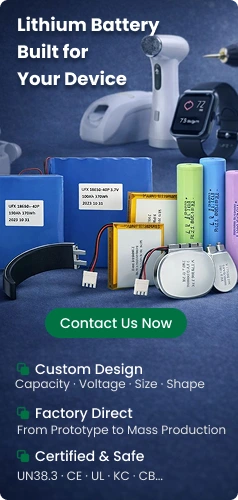- Part 1. What battery does level lock use?
- Part 2. Level lock battery size and specifications
- Part 3. How long does a level lock battery last?
- Part 4. Factors that affect level lock battery life
- Part 5. Signs your level lock battery is low
- Part 6. How to replace the level lock battery
- Part 7. Level lock battery change precautions
- Part 8. How to extend level lock battery life
- Part 9. Troubleshooting battery issues
- Part 10. Best battery brands for level lock
- Part 11. FAQs
Quick Answer: A Level Lock battery typically lasts 6 to 12 months under normal use. Battery life depends on how often you lock or unlock your door, the connection type (Bluetooth or HomeKit), and environmental conditions. The Level Lock uses a CR2 lithium battery, known for long-lasting performance and stable voltage.
Because the entire lock mechanism depends on that battery, understanding its lifespan, type, and replacement method is crucial for reliability. Whether you’re using a Level Lock+, Level Bolt, or Level Lock Touch, battery performance can influence how convenient your smart home experience really is.
Part 1. What battery does level lock use?
Each Level Lock model uses a CR2 lithium battery, a compact yet powerful cell that provides the voltage and current necessary to operate the lock’s motor and wireless components.
Here’s a breakdown:
| Model | Battery Type | Estimated Life |
|---|---|---|
| Level Lock | CR2 Lithium | 8–12 months |
| Level Lock+ | CR2 Lithium | 6–12 months |
| Level Bolt | CR2 Lithium | 9–12 months |
Lithium batteries are preferred over alkaline types because they deliver a consistent voltage output, even under varying temperatures. This consistency is essential for devices like smart locks that need to function reliably through thousands of cycles.
Part 2. Level lock battery size and specifications
The Level Lock battery isn’t your standard AA or AAA — it’s a CR2 3V lithium cell, slightly shorter and thicker than an AA battery.
Here’s what you should know:
- Battery size: CR2 (27 mm length × 15.6 mm diameter)
- Voltage: 3 volts
- Chemistry: Lithium manganese dioxide (LiMnO₂)
- Capacity: Around 800 mAh
- Weight: Roughly 11 grams
This compact battery provides enough energy density to last several months while keeping the lock’s size minimal and aesthetic seamless.
Part 3. How long does a level lock battery last?
Under typical household use, the Level Lock battery lasts between 6 and 12 months. However, this range depends on several real-world factors.
The main influencers are:
- Frequency of use: A high-traffic household using the door dozens of times a day will see shorter battery life.
- Connection type: Using Bluetooth only consumes less energy than keeping the lock connected to HomeKit or Thread networks.
- Temperature: Lithium batteries can lose efficiency in extreme cold or heat.
- Firmware: Updated firmware often includes battery optimization improvements.
What Effect Does Low Temperature Have on Lithium Batteries?
In general, if you’re using your Level Lock moderately (around 10 lock/unlock cycles per day), you can expect a solid 9–12 months of use before needing a replacement.
Part 4. Factors that affect level lock battery life
Even the best lithium batteries will wear down over time. Here are some of the biggest factors that determine how long your Level Lock battery lasts:
1 Connection Usage
Keeping your lock constantly connected to Wi-Fi or HomeKit drains more energy compared to using local Bluetooth control.
2 Door Alignment
If your door latch doesn’t align perfectly, the lock motor has to work harder — using more power per cycle.
3 Temperature Extremes
Freezing winters or scorching summers reduce lithium efficiency, shortening lifespan.
4 App Activity
Frequent status checks or remote commands increase battery communication cycles, slightly reducing longevity.
5 Firmware Version
Level regularly releases updates that optimize power management. Keeping your lock’s firmware updated ensures it uses energy efficiently.
Part 5. Signs your level lock battery is low
Before your Level Lock battery dies completely, it will give several warning signs:
- Flashing LED Indicator — The lock’s indicator light may flash red or display a specific low-battery pattern.
- App Notifications — The Level app alerts you when battery voltage drops below a certain threshold.
- Slow Operation — You might notice slower locking or unlocking cycles.
- Intermittent Connection — If your lock disconnects frequently from the app, the battery may be running low.
It’s best to replace the battery as soon as you receive a low-battery notification to avoid being locked out unexpectedly.
Part 6. How to replace the level lock battery

Changing the Level Lock battery is simple, but it’s worth doing carefully. Here’s a step-by-step guide:
What You’ll Need:
- 1 new CR2 lithium battery
- Optional: small screwdriver (depending on model)
Steps:
- Unlock the door before starting the process.
- Remove the deadbolt cover or faceplate using your fingers or a small tool.
- Slide out the battery compartment.
- Take out the old CR2 battery and dispose of it properly.
- Insert the new battery with the correct polarity (positive side facing outward).
- Replace the cover and test the lock via the app or manually.
That’s it — your Level Lock should power back up immediately.
Part 7. Level lock battery change precautions
While replacing your battery is straightforward, a few best practices ensure long-term performance:
- Use only CR2 lithium batteries. Alkaline or rechargeable options may not provide stable voltage.
- Avoid mixing old and new batteries. Always replace with a fresh, single cell.
- Don’t force the cover. The lock’s aluminum body is precision-machined and can be damaged by rough handling.
- Dispose properly. CR2 lithium cells shouldn’t go in household trash — check local recycling options.
Part 8. How to extend level lock battery life
If you want to get the most out of your Level Lock battery, follow these practical tips:
- Keep the door aligned. Misalignment forces the motor to draw more current.
- Use Bluetooth mode when possible. Avoid keeping HomeKit remote access on 24/7 unless needed.
- Update firmware regularly. Each update may improve energy efficiency.
- Monitor usage. The Level app tracks battery health — check it monthly.
- Replace with quality batteries. Stick to trusted brands like Energizer or Duracell.
Doing these can easily extend battery life to a full year or more.
Part 9. Troubleshooting battery issues
Sometimes your Level Lock may act up even after a new battery installation. Here’s what to check:
- Check battery orientation. Make sure positive and negative ends are properly aligned.
- Clean contacts. Dust or oxidation on terminals can cause power issues.
- Re-pair the lock. Disconnect and reconnect via the Level app if it doesn’t respond.
- Reset the lock. If all else fails, perform a factory reset and reconfigure your connection.
If problems persist, contact Level Support — a faulty internal connection or outdated firmware might be the cause.
Part 10. Best battery brands for level lock
Not all CR2 batteries are made equal. The following brands consistently perform well with Level Lock:
- Energizer CR2 Lithium – Reliable voltage and long lifespan.
- Duracell CR2 Ultra Lithium – Stable discharge rate, ideal for smart locks.
- Panasonic CR2 Industrial – Professional-grade option for consistent output.
- Sony or GP CR2 – Good secondary options for budget-conscious users.
Avoid no-name brands or rechargeable CR2 substitutes — they often have lower capacity or inconsistent voltage output, which can affect lock performance.
Part 11. FAQs
How often should I replace the Level Lock battery?
Most users replace it every 9–12 months, depending on usage. Check your app for real-time status.
No. Rechargeable batteries typically deliver lower voltage (around 3.2V when full) and inconsistent output, which can interfere with lock performance.
How do I check the battery level?
The Level app provides a battery indicator under the device settings tab, so you can monitor its health anytime.
Are batteries included when I buy a Level Lock?
Yes. Each new Level Lock comes with a pre-installed CR2 lithium battery, ready for immediate use out of the box.
Can extreme weather affect the battery?
Yes — extremely cold or hot temperatures can shorten battery life, though lithium cells handle temperature variations better than alkaline ones.
Does the lock give a warning before the battery dies?
Absolutely. You’ll receive both in-app notifications and visual lock indicators before the power runs out.
Related Tags:
More Articles
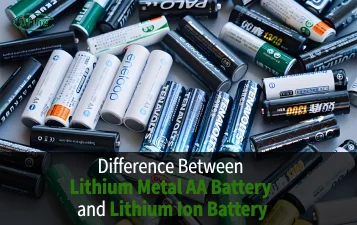
What’s the Difference Between Lithium Metal AA Battery and Lithium Ion Battery?
Learn the difference between lithium metal AA batteries and other types. Find out if AA batteries are lithium and which type performs best for your devices.
9v Lithium or Alkaline Battery: Which One’s More Reliable?
9v lithium vs alkaline battery: Which one packs more power? Learn the key differences and choose the right battery for your needs now.
What are Watts and Watt Hours in Battery?
Understand watt vs watt-hour in batteries, how to calculate battery watt hours, and what Wh means for car batteries, devices, and energy storage.
A Complete Guide to the Best Batteries for Flashlights
Compare the best batteries for flashlights, including AA, AAA, 18650, 21700, CR123A. See which battery offers the best brightness, runtime, and reliability.
How Long Do Rechargeable AA Batteries Last?
How long do rechargeable AA batteries last? Compare NiMH and lithium AA lifespan, recharge cycles, key factors, and performance vs alkaline batteries.