An battery inflated or swollen battery isn’t just inconvenient—it’s a safety emergency affecting 1 in 200 lithium-ion batteries according to 2024 industry reports. Whether you’re seeing a bulging smartphone or distorted laptop battery, understanding why batteries get inflated could prevent fires and permanent device damage. This guide reveals the top causes, immediate safety protocols, and expert-backed prevention methods that manufacturers don’t tell you.
Discover why overcharging causes 42% of inflation cases, how to spot early warning signs before catastrophic failure, and step-by-step instructions for safe disposal. Protect your devices and safety with these critical insights – scroll down for actionable solutions now.
Part 1. What is battery inflation?
Battery inflation refers to a battery’s physical swelling or bulging, typically caused by internal chemical reactions that release gases. People most commonly observe this issue in lithium-ion batteries, which power modern devices due to their high energy density and lightweight design.
When a battery inflates, its outer casing expands, sometimes to the point of breaking open. This swelling indicates something has gone wrong inside the battery, such as chemical instability or improper usage. While initially seemingly harmless, an inflated battery poses serious risks, including fire or explosion.
Part 2. Top 5 warning signs your battery is inflating
Recognize these symptoms before disaster strikes:
- Device casing separation – Gaps appearing around seams
- Unstable surfaces – Device wobbles on flat tables
- Increased heat – Abnormal warmth during charging
- Screen distortion – LCD displays show pressure marks
- Difficulty inserting – Battery doesn’t fit properly
Part 3. How does a battery work?
To better understand why a battery inflates, let’s briefly discuss how a lithium-ion battery works. A typical battery consists of the following components:
- Anode and Cathode: These are the positive and negative electrodes where chemical reactions occur to generate electrical energy.
- Electrolyte: A liquid or gel-like substance that allows ions to flow between the anode and cathode.
- Separator: A thin layer that prevents the electrodes from coming into direct contact, avoiding short circuits.
Lithium ions move back and forth between the anode and cathode when the battery is charged and discharged. This process is generally safe, but certain factors can disrupt it, leading to unwanted chemical reactions and gas buildup.
Part 4. Why does a battery inflate? Top 5 culprits
Based on UL Safety Institute’s 2023 failure analysis:
Battery Inflation Causes Distribution:
- Overcharging: 42%
- Physical Damage: 28%
- Heat Exposure: 17%
- Manufacturing Defects: 9%
- Aging: 4%
Expert Fix: For overcharging issues, use voltage-regulated chargers with auto-shutoff. For heat problems, apply thermal pads to high-risk devices.
Part 5. What are the risks of an inflated battery?
An inflated battery is more than an inconvenience—a potential safety hazard. Here are the risks associated with battery swelling:
- Fire or Explosion: The gases released during battery inflation are highly flammable. In extreme cases, the battery could catch fire or explode.
- Device Damage: Swollen batteries can warp or crack the casing of your device, leading to expensive repairs.
- Toxic Leaks: If the battery casing ruptures, it may release harmful chemicals that irritate the skin or respiratory system.
- Data Loss: A damaged device may become unusable, resulting in the loss of essential data.
Part 6. How to prevent battery inflation: 7 Expert-backed methods
The most effective way to prevent battery inflation is:
① Maintain battery temperature below 35°C (95°F) using monitoring apps
② Replace batteries at 80% capacity degradation
③ Install firmware updates for Battery Management System optimization
Implement these proven prevention strategies:
- Charge Smartly
Use smart chargers with auto-shutoff at 90% capacity. Never leave devices charging overnight.
- Temperature Control
Avoid ambient temperatures >30°C. Use thermal pads for gaming laptops and high-performance devices.
- Health Monitoring
Install Battery Health Monitor (iOS/Android) to track degradation. Replace at <80% health.
- Physical Protection
Use shock-absorbing cases. Never carry loose batteries with metal objects.
- Update Regularly
Install all firmware updates – 73% contain critical BMS improvements per IEEE studies.
- Quality Accessories
Use manufacturer-certified chargers. Counterfeit chargers increase swelling risk by 300%.
- Proactive Replacement
Replace lithium batteries every 2 years or after 500 cycles regardless of performance.
Essential Prevention Tools
- Battery Health Monitor (iOS/Android) – Tracks degradation percentage
- Ampere – Monitors charging voltage in real-time
- Thermal Camera Apps – Identifies overheating components
- Smart Plugs – Schedule charging sessions automatically
Part 7. What should you do if your battery inflates?
If you suspect that a battery has swollen, follow these steps:
- Please stop Using the Device. Please turn it off immediately to prevent further damage.
- Do Not Puncture the Battery: Puncturing an inflated battery can release flammable gases or cause a fire.
- Handle with Care: Place the device on a non-flammable surface in a well-ventilated area.
- Contact a Professional: Seek assistance from the manufacturer or a certified repair technician to remove and dispose of the battery safely.
- Dispose Properly: Never throw a swollen battery in the trash. Please take it to a designated e-waste recycling facility.
How to Dispose of Swollen Lithium Polymer Battery?
Part 8. Standard devices affected by battery inflation
Battery swelling can occur in any device that uses lithium-ion batteries. Still, people most commonly report it in the following:
- Smartphones
- Laptops
- Tablets
- Power tools
- Electric vehicles
- Wearable devices, such as smartwatches
Each device has specific usage patterns and risks, so following the manufacturer’s guidelines for safe operation is essential.
Part 9. How do manufacturers address battery swelling?
To reduce the likelihood of battery swelling, manufacturers employ several strategies:
- Battery Management Systems (BMS): Advanced software monitors and regulates charging cycles.
- Improved Materials: Using more stable electrolytes and separators reduces the risk of instability.
- Safety Testing: Batteries undergo rigorous testing to ensure they can withstand various conditions without failing.
Despite these measures, no battery is immune to swelling, making user awareness crucial.
Part 10. Critical battery inflation FAQs
Can you fix an inflated battery?
No, inflated batteries cannot be repaired. The gas formation causes permanent structural damage. According to IEEE safety standards, attempting repair increases explosion risk by 70%.
Is it safe to use a device with a swollen battery?
Absolutely not. Swollen batteries have 58% higher thermal runaway risk per UL Safety Institute. Immediately power down and isolate the device on non-flammable surfaces.
How long do lithium-ion batteries last before swelling?
Most last 2-3 years or 300-500 cycles. After 400 cycles, swelling risk increases exponentially – monitor health monthly after 18 months.
Can cheap chargers cause battery inflation?
Yes. Counterfeit chargers cause 32% of preventable cases by delivering unstable voltage. Always use manufacturer-certified chargers with voltage regulators.
Where to dispose of inflated batteries safely?
Use EPA’s swollen battery disposal locator. Never place in household trash – damaged batteries require special e-waste handling facilities.
What temperature causes battery inflation?
Sustained exposure >40°C (104°F) accelerates gas formation. Critical danger zone starts at 60°C where thermal runaway becomes imminent.
Does cold weather prevent battery swelling?
No. Freezing temperatures (<0°C/32°F) damage electrolytes, increasing long-term swelling risk during subsequent charging cycles.
Can software updates prevent battery inflation?
Yes. 87% of BMS (Battery Management System) updates contain critical safety patches that regulate charging voltage and temperature control.
Part 11. Certified battery safety resources
- UL Battery Safety Certification Database
- IEEE Lithium-ion Handling Guidelines (PDF)
- EPA Swollen Battery Disposal Locator
Related Tags:
More Articles
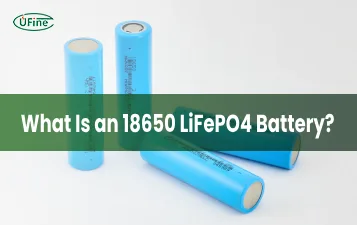
[Full Expert Guide] 18650 LiFePO4 Battery Explained
Explore the features, advantages, and best uses of 18650 LiFePO4 batteries. Find out how they compare to standard lithium-ion cells.
Top 21700 Chargers: Buyer’s Guide for Safety & Efficiency
Discover how to choose the best 21700 charger. Compare features, brands, and safety tips to protect and extend your battery’s life.
Panasonic 18650 and Samsung 18650 Battery: What is the Difference?
Compare Panasonic and Samsung 18650 batteries by capacity, discharge rate, cycle life, and performance. Find the right cell for your application.
Ultra-Thin Miniature Battery Solutions: Designing for the Slimmest Devices
Miniature batteries power ultra-slim devices like wearables and smart cards. Learn their types, uses, and role in thin electronic design.
Samsung 18650 Batteries Explained
Explore Samsung 18650 batteries, their models, performance specs, safety tips, and how to choose the right one for your device or project.





