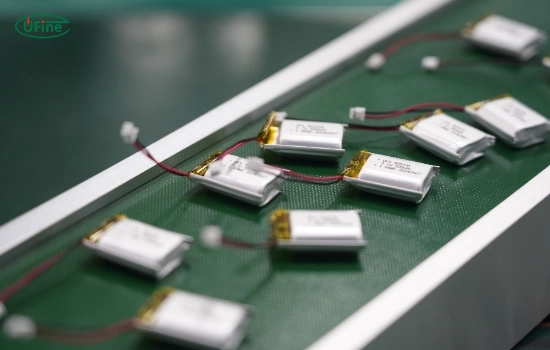When it comes to wireless listening, one of the most important aspects to consider is the battery life of Bluetooth headphones. Whether you’re using them for calls, music, or podcasts, the last thing you want is your headphones dying at a crucial moment. That’s why understanding how long your battery will last and how to maintain it is essential for an uninterrupted audio experience. In this article, we’ll dive deep into everything you need about Bluetooth headphone batteries and how to get the most out of them.
Part 1. Understanding bluetooth headphone batteries
Bluetooth headphones rely on two main types of batteries: Lithium-Ion (Li-Ion) and Lithium-Polymer (Li-Po). These batteries are known for their high energy density and quick recharge. Let’s break down how these batteries power your headphones:
- Lithium-ion: These batteries are commonly used due to their high capacity and long life cycles. They can last hundreds of charges before they start degrading.
- Lithium-polymer: These are newer and offer more flexibility in design due to their thin, lightweight nature. They’re often found in smaller devices, providing good power in a compact form.
Understanding the differences between these batteries will help you make more informed choices about which Bluetooth headphones to buy.
How Does Bluetooth Headphone Batteries Work?
Your Bluetooth headphone battery operates by storing energy that powers the wireless transmission of audio data via Bluetooth technology. The key factor here is the charging cycle. Each time you charge the battery, it loses a tiny bit of its total capacity. Most headphones are designed to endure 500-1000 charge cycles before battery performance noticeably decreases. Additionally, certain factors can influence power consumption:
- Volume levels: Higher volumes require more power.
- Features: Extras like noise cancellation or voice assistants consume additional battery.
Part 2. Factors that affect bluetooth headphone battery life
Multiple elements can impact how long your Bluetooth headphone battery lasts:
- Battery capacity (mAh) refers to how much charge the battery can hold. The higher the mAh, the longer the potential battery life.
- Bluetooth version: Engineers design newer Bluetooth versions, like Bluetooth 5.0, to be more power-efficient, which allows for longer battery life.
- Codec efficiency: Audio codecs such as SBC, AAC, and aptX vary in power requirements. More efficient codecs consume less battery while delivering better audio quality.
- Usage patterns: Constant use at higher volumes will drain the battery faster. At the same time, low-volume or standby modes help conserve it.
- Environmental factors: Extreme temperatures, whether too hot or cold, can negatively affect battery performance.
Impact of Audio Features on Battery Life
Extra features can significantly affect how long your battery lasts:
- Active Noise Cancelling (ANC): While it’s an excellent feature for blocking background noise, ANC consumes more power.
- Voice assistants: Using built-in voice assistants can drain the battery more quickly.
- Enhanced sound settings: If you love using bass boost or other sound-enhancing features, expect a shorter battery life.
Part 3. Comparing battery life by headphone type
Different headphone styles have varying battery lives due to their size and battery capacity:
- In-ear Bluetooth headphones: Typically, in-ear models offer 5-8 hours of continuous playback before recharging. However, their compact size limits their battery capacity.
- On-ear Bluetooth headphones: These headphones have larger ear cups and can accommodate bigger batteries, often providing 15-25 hours of listening time.
- Over-ear Bluetooth headphones: Thanks to their size, these can house giant batteries, offering up to 30-40 hours on a single charge.
Average Battery Life Expectancy of Bluetooth Headphones
Manufacturers often make bold claims about battery life, but real-world use sometimes matches up. Several factors can influence performance, including listening habits, environmental conditions, and the headphones’ age. Battery life tends to decrease after 2-3 years of use as capacity diminishes.
Part 5. How to extend bluetooth headphone battery life?
Want to squeeze the maximum life out of your Bluetooth headphone battery? Here are some essential tips:
- Proper charging techniques: Avoid letting the battery drain completely before recharging. Partial charges are better for maintaining battery health.
- Conserving battery: Lower the volume, turn off ANC (Active Noise Cancelling) when not needed, and avoid using power-hungry features like voice assistants unnecessarily.
- Avoid inactivity: Always switch off your headphones when not in use to prevent unnecessary battery drain.
Top Bluetooth Headphone Battery Technologies
Today’s Bluetooth headphones use various technologies to extend battery life and reduce charging times:
- Quick-Charge Technology: Many headphones now feature quick-charge capabilities, with just 10-15 minutes of charging providing several hours of playback.
- Low-Power Mode: Some headphones automatically switch to low-power modes when idle, helping to extend battery life by minimizing energy consumption.
Bluetooth Headphone Battery Performance: Wired vs. Wireless Use
- Did you know that some Bluetooth headphones allow for wired use? The battery is unused or consumed much slower when connected with a wire. This can be handy for extending battery life, particularly when traveling or forgetting to charge them.
Battery Maintenance for Maximum Lifespan
Maintaining your headphones can help extend their battery life. Here are some quick tips:
- Proper storage: When not in use, store your headphones in a cool, dry place to avoid battery degradation.
- Avoid extreme temperatures: Heat can damage your battery, while cold can cause it to drain faster.
- Regular cleaning: Clean the charging ports to ensure a good connection and proper charging.
Power Management Features in Bluetooth Headphones
Most modern Bluetooth headphones have built-in power management features to extend battery life. These include:
- Automatic power off: When your headphones detect inactivity, they automatically shut off to conserve battery.
- Battery level indicators: Visual or audio cues alert you when the battery is low.
- Smart power management: Some headphones can adjust power consumption based on usage patterns, saving energy where possible.
Part 6. Charging habits that can improve battery longevity
Charging habits can significantly impact your battery’s longevity. Here are a few best practices:
- Partial charging: Charging to 80-90% rather than 100% helps prolong the battery’s overall lifespan.
- Avoid overcharging: Always unplug your headphones once fully charged to prevent strain on the battery.
- Right charger: To avoid damaging the battery, use the charger that came with your headphones or one with the correct voltage and amperage.
Fast Charging vs. Long Battery Life: Which Is More Important?
- There’s often a trade-off between fast charging and long battery life. Some users prefer headphones with quick-charge capabilities, while others value longer overall battery life. Depending on your lifestyle, you may prioritize one over the other. Frequent travelers, for example, might prefer long battery life, while casual users may favor fast charging for convenience.
Charging Accessories for Bluetooth Headphones
Want to keep your headphones charged on the go? Here are some accessories that can help:
- Portable chargers and power banks: Carry a power bank to ensure your headphones never run out of juice while traveling.
- Wireless charging pads: A Qi charging pad can be a convenient option for headphones that support wireless charging.
- Multi-device charging stations: These allow you to charge multiple gadgets, including your headphones, at the same time.
Part 7. Common myths about bluetooth headphone battery life
There are plenty of myths surrounding headphone battery life. Let’s bust a few of them and get to the facts:
- Myth 1: You should always let the battery die before recharging. Modern lithium-ion batteries do not have a “memory effect,” so charging them before they are fully drained is better.
- Myth 2: Charging overnight will damage the battery: While it’s not ideal to leave your headphones plugged in all night every night, most modern devices have built-in protections that stop charging when the battery is full.
- Myth 3: Using headphones while charging will damage the battery. If you use the correct charger, this won’t harm the battery. However, it may extend the charging time slightly.
Part 8. FAQs
-
How long do Bluetooth headphone batteries typically last?
The average Bluetooth headphone battery lasts between 5 to 30 hours, depending on the model, usage, and features like noise cancellation.
-
Can I replace the battery in my Bluetooth headphones?
It depends on the headphones’ design. Some allow battery replacement, but many wireless headphones are sealed units, making it difficult or impossible to do so without damaging them. -
Does using noise-canceling features drain the battery faster?
Yes, Active Noise Cancellation (ANC) uses more power, reducing your headphones’ total battery life. -
Do Bluetooth versions affect battery life?
Absolutely! Newer Bluetooth versions, like Bluetooth 5.0, are more energy-efficient and can help extend the battery life of your headphones. -
Is it safe to use fast charging for my Bluetooth headphones?
Yes, most headphones are designed to handle fast charging safely. Just make sure you’re using the charger provided by the manufacturer or one with the correct specifications. -
Why does my battery seem to die faster after a few years?
All rechargeable batteries degrade over time. After 2-3 years, you may notice a reduction in battery capacity due to natural wear and tear from charging cycles. -
Can I use my Bluetooth headphones while charging?
Yes, you can use most Bluetooth headphones while charging, but using them may slow the charging process.
Related Tags:
More Articles

High‑Capacity 3S LiPo Batteries: 5000 mAh vs. 10000 mAh
Compare 3S LiPo 5000mAh vs 10000mAh batteries by weight, power, and use. Find the best fit for your drone, RC car, or boat setup.
Top 5 Applications for Small 3S LiPo Batteries
Small 3S LiPo batteries power drones, RC gear, wearables, and robotics with high energy and low weight. Making them ideal for compact electronics projects.
Building and Charging Your Own 3S LiPo Pack: A Step‑by‑Step Guide
Learn how to build, balance, and charge a 3S LiPo battery pack safely at home with this complete DIY guide for hobbyists and beginners.
How to Choose the Right LiPo Battery Plug Type?
Discover the best LiPo battery plug types, how to choose them, and expert tips for safe usage, soldering, and maintenance.
Choosing the Right Connector for Your 3S LiPo Battery
Choosing the right 3S LiPo connector depends on current, space, and use. Learn the pros and cons of XT60, JST, EC3, and more.