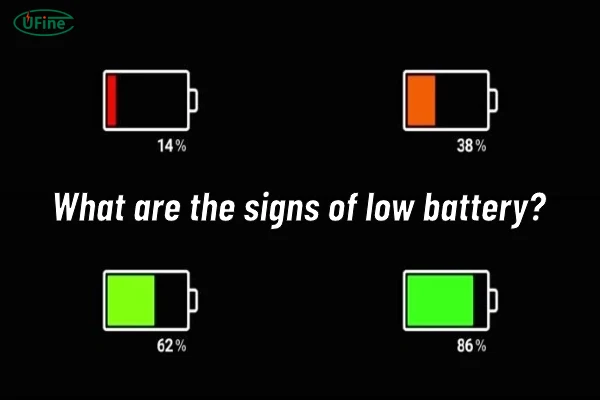Part 1. What does low battery mean?
A “low battery” notification isn’t just a warning—it’s a reminder of our reliance on power. When that small red icon flashes, or your phone dings with a low battery alert, it’s easy to feel a pang of anxiety, knowing your device is about to lose its life. Low battery means that the device’s power level is reaching a critical point. At this stage, only a small reserve of power remains, just enough for you to take quick action, whether it’s to send an important message or plug in a charger. When ignored, your device will inevitably power down, disrupting whatever you’re doing.
Part 2. What affects battery power?
Battery life is a delicate balance, influenced by various factors. Understanding what affects battery power can help you better manage your devices and avoid those dreaded low-battery moments. Here are seven major factors:
-
Temperature Extremes: Batteries operate best in moderate temperatures. Exposure to extreme heat or cold can drain power quickly and even damage the battery over time. Hot environments, in particular, can lead to rapid power loss, as the heat disrupts internal chemical reactions, while very cold temperatures slow down these reactions, causing power to dip unexpectedly.
-
Screen Brightness: High screen brightness may look good, but it’s one of the biggest battery drainers. Using adaptive brightness or manually dimming the screen can extend battery life significantly.
-
Background App Activity: Some apps continue to run and use resources even when you’re not actively using them. Messaging apps, GPS-based services, and social media platforms are frequent culprits, constantly pulling data and updates, which drains battery life quietly.
-
Network Connectivity: When your device struggles to maintain a connection due to weak Wi-Fi or cellular signal, it works harder and drains the battery faster. Searching for signals or connecting in low-coverage areas can be a power drain you might not realize.
-
Battery Age and Health: Over time, batteries degrade naturally, and their ability to hold a charge decreases. Older batteries tend to drain faster because their internal components have deteriorated from repeated charging cycles.
-
Device Usage Patterns: High-intensity activities, such as gaming, video streaming, or GPS navigation, require constant energy input, which drains the battery at a faster rate. Minimizing these activities when you need to conserve power can help prevent low battery issues.
-
Battery Capacity and Quality: The battery’s capacity, typically measured in milliampere-hours (mAh), and its quality, largely determine how long it lasts between charges. Batteries with higher capacity generally last longer, while lower-quality batteries deplete more quickly.
By understanding these influences, you can adopt habits that support battery longevity and reduce the frequency of low-battery incidents.
Part 3. What are the signs of low battery?
Low battery notifications may vary between devices, but the signs are often similar:
- Battery Icon Warning: The most common indicator is a red or flashing battery icon on your device’s screen.
- System Notifications: Many devices will send alerts or messages when the battery drops below a certain level, encouraging you to charge soon.
- Reduced Performance: To conserve energy, devices might slow down when the battery is critically low. Tasks that usually take seconds might become noticeably slower.
- Dimmed Screen: Devices often reduce screen brightness automatically to save power.
- Limited Functionality: On low battery, some features, like Wi-Fi, Bluetooth, or GPS, might be restricted or disabled.
- App Restrictions: Certain apps that consume a lot of power may stop functioning temporarily or operate in a reduced mode.
These warning signs let you know it’s time to find a charger, but if you’re prepared, you can avoid reaching this critical stage too often.
Part 4. What is the minimum voltage of different types of batteries?
Each type of battery chemistry has a minimum voltage level, below which damage may occur. Here’s a look at the typical minimum voltages for some common battery types:
- Lithium-ion (Li-ion): 3.0V – Going below this level can harm lithium-ion batteries.
- Lithium Iron Phosphate (LiFePO4): 2.5V – This is generally the lowest safe voltage for LiFePO4 batteries.
- Nickel-Cadmium (NiCd): 1.0V – Dropping below this threshold could risk permanent capacity loss.
- Nickel-Metal Hydride (NiMH): 1.0V – Like NiCd, this minimum voltage helps avoid damage.
- Alkaline: 0.8V – Alkaline batteries can often function down to about 0.8V, but performance drops rapidly near this point.
NiMH Battery vs Li-Ion Battery vs NiCad Battery: How are they different?
Part 5. What happens when the battery power is too low?
A low battery can have several consequences:
-
Device Shutdown: When the battery level is too low, most devices will shut down automatically to protect the internal components and the battery itself.
-
Reduced Functionality: Essential functions may still operate, but non-essential ones will stop to conserve energy. For instance, smartphones might enter low-power mode, limiting background activity and data usage.
-
Data Loss Risk: If the device powers down while you’re working, you might lose unsaved work, messages, or game progress.
-
Battery Wear and Tear: Deeply discharging a battery frequently can wear it down faster, leading to decreased capacity over time.
These effects highlight the importance of charging promptly to keep your device running smoothly and preserve its long-term performance.
Part 6. Will low battery damage your device?
While low battery itself usually won’t harm your device, frequent and extreme low-battery conditions can impact both performance and longevity. Modern devices are built to shut down automatically at a safe level, preventing potential damage. However, letting a battery frequently run down too low can put stress on it, especially for lithium-ion batteries, which can lose capacity if discharged fully often. In some cases, repeated deep discharges can contribute to the device running more slowly and struggling to hold a charge as well as it once did.
Part 7. Will low power harm the battery?
Low power can be detrimental to the battery itself, especially if it dips below safe voltage levels. Prolonged low-power states can lead to battery degradation. This degradation affects the battery’s ability to hold a charge, reducing overall lifespan. Batteries are designed to operate best within certain voltage ranges, and when consistently pushed to their lower limits, they can lose efficiency and may eventually fail to hold a charge.
Part 8. How to prevent low battery?
Preventing low battery levels is about taking proactive steps to extend battery life. Here are some tips:
- Charge Frequently: Rather than letting the battery drop below 20%, try charging it when it reaches 20–30%.
- Manage Background Activity: Close apps you’re not using and limit background refresh for apps that constantly pull data.
- Lower Brightness Settings: Dimming your screen is an easy way to conserve power.
- Enable Battery Saver Mode: Most devices have this mode, which can help prolong battery life by restricting power-heavy activities.
- Turn Off Unused Features: Bluetooth, GPS, and Wi-Fi consume extra power, so disable them when not needed.
- Keep Software Updated: Updates often include optimizations for better battery management.
- Store in Moderate Temperatures: Avoid extreme temperatures to prevent stress on the battery.
Consistent care can help prevent reaching low battery levels too often, which in turn can extend the battery’s overall lifespan.
Part 9. How to charge low battery?
When you need to charge a low battery, it’s essential to do so properly. Follow these guidelines to ensure effective and safe charging:
- Use the Right Charger: Original chargers are designed to provide the correct voltage and current, which is crucial for battery health.
- Avoid Fast Charging When Possible: Fast charging generates extra heat, which can contribute to battery wear over time.
- Charge in a Cool Environment: Heat is a battery’s enemy. Avoid charging in hot conditions, as this can lead to overheating.
- Disconnect After Full Charge: Unplugging the charger once the battery is full helps reduce stress on the battery.
Proper charging practices help maintain the battery’s capacity and ensure it stays healthy for longer.
Part 10. How does Ufine Battery improve low battery issues?
Ufine Battery, a leading custom lithium battery manufacturer, has taken advanced measures to help users avoid low battery issues. Here’s how Ufine Battery is making strides to deliver long-lasting power:
-
High-Quality Materials: Ufine Battery sources only premium materials, ensuring that its batteries have a high energy density and can store charge more efficiently.
-
State-of-the-Art Production Process: Ufine Battery’s manufacturing process is focused on quality and precision. The result? Batteries that offer better charge retention, reduced self-discharge, and overall enhanced performance.
-
Battery Management System (BMS): Ufine Battery incorporates advanced BMS technology, which constantly monitors battery status to prevent over-discharging, overcharging, and overheating. This system enhances safety and ensures the battery can perform optimally for a longer time.
-
Rigorous Quality Control: Ufine Battery follows strict quality standards, checking every battery at multiple production stages. These checks guarantee durability and reliability, reducing the risk of premature low-battery issues.
In summary, “low battery” notifications may be a familiar part of daily life, but they don’t have to be a constant source of anxiety. By understanding what causes battery drain, knowing how to prevent it, and following proper charging practices, you can keep your devices running smoothly. With Ufine Battery’s quality and expertise, you’re also supported by a reliable partner that’s committed to making low-battery stress a thing of the past.
Related Tags:
More Articles
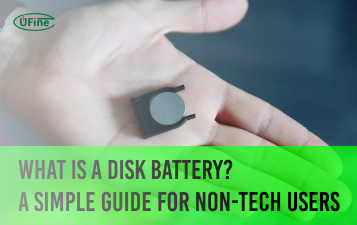
What Is a Disk Battery? A Simple Guide for Non-Tech Users
A disk battery is a small, round cell used in watches, remotes, and other electronic devices. It delivers steady power for compact, low-drain devices.
What Battery Powers a Space Heater?
Discover the type of battery that powers space heaters and learn how to choose the right one for efficient heating in your home or office.
What Is an LR14 Battery? Learn About This C-Size Cell
The LR14 battery, also known as a C battery, delivers steady power. Learn its specs, uses, lifespan, and how it compares to other battery types.
Watch Battery Dimensions Chart: Sizes, Voltages, and Equivalents Explained
Understanding watch battery dimensions helps you choose the right size, voltage, and equivalent model to keep your watch running safely and smoothly.
How Long Can You Rely on Battery-Powered Generators?
Discover battery generator runtime & lifespan factors. Learn how to maximize performance and choose the right power solution.