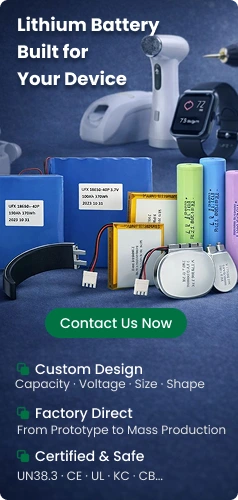- Part 1. Signs your laptop battery needs replacing
- Part 2. Understand your laptop battery type
- Part 3. Need a custom or high-quality lithium battery?
- Part 4. Check compatibility with your laptop model
- Part 5. How to identify the right replacement battery
- Part 6. OEM vs. third-party laptop batteries
- Part 7. Where to buy replacement laptop batteries
- Part 8. Using battery health tools before buying
- Part 9. Battery warranty and return policies
- Part 10. How to safely replace a laptop battery
- Part 11. Tips to prolong your new laptop battery’s life
- Part 12. FAQs
How do you find the right replacement for your laptop battery? This complete guide will help you understand when to replace it, how to choose the right one, and where to buy a high-quality battery—while avoiding cheap imitations.
Part 1. Signs your laptop battery needs replacing
Before you go battery shopping, you need to be sure a replacement is really necessary. Here are common signs your laptop battery is failing:
- Battery drains quickly even after a full charge.
- Laptop shuts down suddenly without warning.
- Battery not charging or stuck at a certain percentage.
- System displays warnings like “Consider replacing your battery.”
- Overheating or a swollen battery under the trackpad or keyboard.
If you’re experiencing any of these symptoms consistently, it’s time to start looking for a new battery.
Part 2. Understand your laptop battery type
Laptop batteries are not one-size-fits-all. Most modern laptops use lithium-ion (Li-ion) or lithium-polymer (Li-Po) batteries. While both technologies are rechargeable and lightweight, they differ in shape, efficiency, and charging behavior.
Types of Laptop Batteries:
- Lithium-ion (Li-ion): Common, high energy density, stable.
- Lithium-polymer (Li-Po): Slimmer design, flexible shapes, used in ultra-thin laptops.
You also need to know:
- Battery model number (printed on the battery or found in system diagnostics).
- Battery voltage and capacity (measured in mAh or Wh).
- Whether your laptop uses an external (removable) or internal battery.
Part 3. Need a custom or high-quality lithium battery?

If you’re looking for a custom laptop battery or a reliable lithium battery supplier, consider Ufine Battery—a trusted Chinese manufacturer with years of experience in producing advanced lithium batteries.
About Ufine Battery
Ufine Battery specializes in:
- Lithium polymer batteries
- LiFePO4 batteries
- 18650 and cylindrical batteries
- Ultra-thin, high-rate, and high/low temperature batteries
We offer customized solutions tailored to your voltage, size, capacity, and discharge rate requirements—ideal for laptops, tablets, portable devices, and industrial electronics.
Whether you’re a business sourcing bulk battery solutions or an individual needing a custom pack, Ufine has you covered.
Interested in a custom battery for your laptop or device?
Contact Ufine Battery today for expert guidance and fast support.
Part 4. Check compatibility with your laptop model
Finding the right laptop battery replacement depends heavily on compatibility. A mismatch could damage your laptop or simply not work at all.
How to Find Your Laptop Model:
- Check the label on the bottom of your laptop.
- Open “System Information” on Windows or “About This Mac” on macOS.
- Search for the model number online or in your laptop’s manual.
Once you have the model number, search for compatible batteries using that specific identifier. Avoid generic listings that don’t mention your model directly.
Part 5. How to identify the right replacement battery
Now that you have your laptop’s model and battery information, match the following:
- Voltage (V): Must match exactly.
- Capacity (mAh or Wh): Can be equal to or greater than your original battery.
- Battery type: Ensure the replacement uses the same chemistry (Li-ion or Li-Po).
- Connector and shape: Should physically fit into the battery slot.
Also, check the battery’s part number (often starts with letters like L, PA, AS, or BTY) to verify 100% compatibility.
Part 6. OEM vs. third-party laptop batteries
When shopping for a replacement laptop battery, you’ll see two main options:
OEM (Original Equipment Manufacturer)
- Produced by the laptop’s original brand.
- Often more expensive.
- Guaranteed compatibility and performance.
Third-Party/Reputable Aftermarket Batteries
- Typically more affordable.
- Quality can vary—stick with trusted manufacturers.
- May offer improved capacity or custom features.
💡 Tip: Not all third-party batteries are created equal. Choose trusted manufacturers with certifications and positive reviews.
Part 7. Where to buy replacement laptop batteries
There are several reliable sources to purchase your new laptop battery, including:
- Official brand websites (Dell, HP, Lenovo, etc.).
- Certified battery retailers.
- Amazon, Newegg, and other tech-focused e-commerce platforms.
- Local computer repair shops.
Avoid extremely cheap options from unverified sellers. These often contain refurbished cells, lower-grade components, or safety risks.
Part 8. Using battery health tools before buying
Not sure if your battery really needs replacing? Run a health check first.
Windows:
Open Command Prompt and type:
bash
powercfg /batteryreport
This will generate a detailed battery report.
macOS:
Go to About This Mac > System Report > Power to view battery cycle count and condition.
Third-Party Tools:
- BatteryInfoView (Windows)
- CoconutBattery (macOS)
These tools help assess battery wear level, capacity loss, and charging history.
Part 9. Battery warranty and return policies
Always check the warranty and return policy when buying a new laptop battery.
- Look for a 6 to 12-month warranty as standard.
- Ensure return/exchange policies are easy and fair.
- Trusted battery manufacturers and sellers will stand behind their products.
If the seller doesn’t offer a warranty or has vague return terms, it’s a red flag.
Part 10. How to safely replace a laptop battery
For External Batteries:
- Power off the laptop.
- Remove the battery latch and take out the old battery.
- Insert the new battery securely.
- Turn the laptop back on and charge fully before use.
For Internal Batteries:
Replacing an internal laptop battery is more complex:
- Power down and unplug the laptop.
- Use a screwdriver to open the back panel.
- Disconnect the old battery carefully.
- Insert the new battery and reassemble.
- Fully charge before initial use.
If you’re not confident, consult a professional technician or service center.
Part 11. Tips to prolong your new laptop battery’s life
Once you’ve replaced your laptop battery, proper care can help it last longer:
- Don’t let the battery stay at 0% for long periods.
- Avoid exposing your laptop to high heat.
- Don’t leave it plugged in 24/7—use a balanced charging cycle.
- Calibrate the battery occasionally (fully discharge and recharge).
- Store unused batteries at around 50% charge in a cool, dry place.
Part 12. FAQs
Can I upgrade to a higher-capacity laptop battery than the original?
Yes, as long as the voltage matches and the physical size fits your laptop. A higher-capacity battery (measured in mAh or Wh) will usually provide longer run time, but be sure it’s compatible with your model.
How long does a new laptop battery typically last?
A quality laptop battery lasts 2–4 years or around 300–500 full charge cycles. Lifespan depends on usage habits, battery quality, and environmental factors like temperature.
Are refurbished laptop batteries safe to use?
Refurbished batteries can be risky unless sourced from a trusted seller that tests and certifies them. They often have reduced capacity and a shorter lifespan compared to new batteries.
What happens if I use a non-compatible laptop battery?
Using an incompatible battery may cause the laptop to reject it, prevent charging, or lead to overheating. In worst cases, it can damage the laptop’s motherboard or create a fire hazard.
Can I carry spare laptop batteries on a flight?
Yes, but most airlines have rules. Lithium batteries under 100Wh are generally allowed in carry-on luggage, but always check your airline’s specific regulations before flying.
Related Tags:
More Articles
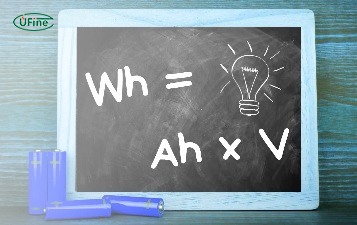
What are Watts and Watt Hours in Battery?
Understand watt vs watt-hour in batteries, how to calculate battery watt hours, and what Wh means for car batteries, devices, and energy storage.
A Complete Guide to the Best Batteries for Flashlights
Compare the best batteries for flashlights, including AA, AAA, 18650, 21700, CR123A. See which battery offers the best brightness, runtime, and reliability.
How Long Do Rechargeable AA Batteries Last?
How long do rechargeable AA batteries last? Compare NiMH and lithium AA lifespan, recharge cycles, key factors, and performance vs alkaline batteries.
How Much Current Can a 9V Battery Really Supply?
Discover how many amps a 9V battery can supply, its actual current output, discharge rate, and capacity for alkaline, lithium, and rechargeable 9V batteries.
12V STD vs 12V AGM: Meaning, Differences, and Which Is Better
Understand what STD and AGM batteries mean, their key differences, and which 12V battery fits your needs best in 2026.