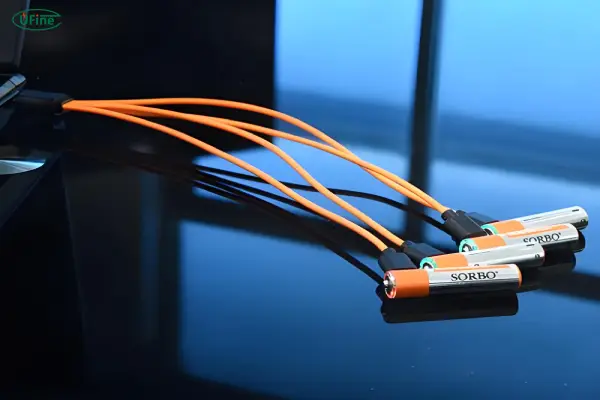USB batteries power many of our devices, from smartphones to portable chargers, but how do you know the voltage on one? Whether you’re trying to troubleshoot or just curious, understanding how to measure the voltage of a USB battery is crucial. In this guide, we’ll explore various methods, common voltages, and some common mistakes to avoid. By the end, you’ll know exactly how to check the voltage and keep your devices running smoothly.
Part 1. Measurement methods: How do I tell the voltage on a USB battery?

There are several ways to measure the voltage on a USB battery. Each method has its own pros and cons, and the best method depends on your needs.
1️⃣ Using a Multimeter
A multimeter is the most accurate and reliable way to check the voltage of a USB battery. It measures the electrical potential difference between two points. To use it:
- Set the multimeter to DC Voltage (often marked as V with a straight line).
- Plug the multimeter probes into the USB port of the battery.
- The multimeter will display the voltage reading.
Pros:
- Highly accurate.
- Works for all battery types.
Cons:
- Requires a multimeter.
- May be difficult for beginners.
2️⃣ Using a USB Voltage Meter
A USB voltage meter is a small device that plugs directly into a USB port. It displays the voltage output (and sometimes current) of the battery on a digital screen. It’s simple to use—just plug it into the USB port and read the display.
Pros:
- Simple to use.
- No need for additional tools.
- Readable display.
Cons:
- Limited to checking output voltage only.
3️⃣ Checking Device Information (Software-Based)
For some devices, especially smartphones or laptops, you can check the battery voltage via software settings. Many phones and computers have built-in options to check battery health, including voltage, through the device’s settings or a third-party app.
Pros:
- Easy for mobile devices.
- Doesn’t require extra tools.
Cons:
- Limited to specific devices.
- May not provide detailed data.
Part 2. The best way to check voltage on a USB battery
While using a multimeter is the most accurate way to measure voltage, if you’re looking for a quick and easy solution, a USB voltage meter is the best way to check voltage on a USB battery.
Here’s how to use a USB voltage meter:
- Plug the USB voltage meter into the USB port of the battery.
- The meter will display the voltage on its digital screen, typically in the range of 4.5V to 5.5V for standard USB batteries.
- You can now easily see if the battery is functioning correctly or if it’s underperforming.
This method is quick, user-friendly, and provides a real-time reading of your USB battery’s voltage.
Part 3. Are the USB output voltage and input voltage the same?
Not necessarily. The output voltage and input voltage of a USB battery can be different depending on the type of device and the charging specifications.
-
Output Voltage: This is the voltage that the USB battery provides to power devices. For most USB devices, the output voltage is 5V (for USB 2.0 and USB 3.0), but newer devices, like USB-C or Quick Charge-enabled devices, might output 9V, 12V, or even 20V.
-
Input Voltage: This is the voltage required to charge the USB battery itself. Most USB batteries, like those in portable chargers, accept an input voltage of 5V. However, higher-powered batteries (for faster charging) may accept 9V or 12V.
So, output voltage can vary depending on the device being charged, but input voltage generally follows standard USB specifications unless the device supports higher voltage for faster charging.
Choosing USB Rechargeable Batteries: Tips and Tricks
Part 4. Common USB battery voltages
The most common USB battery voltages are:
- 5V (Standard USB): This is the most common voltage for regular USB devices (e.g., smartphones, headphones, portable chargers).
- 9V (Quick Charge): Some fast-charging devices and power banks support 9V for faster charging.
- 12V and 20V (USB Power Delivery, USB-C): Newer standards like USB Power Delivery (PD) and USB-C can deliver higher voltages for devices that require more power, such as laptops, tablets, and high-performance gadgets.
Generally, a standard USB battery will operate at 5V, but with newer charging technologies, you might encounter higher voltages in specific situations.
Part 5. How to check individual battery cell voltage on a USB charge battery
If you’re using a multi-cell USB battery (like a power bank), you may want to check the voltage of each individual cell. This is especially important if the battery isn’t performing well and you suspect one cell may be malfunctioning.
Steps to Check Individual Cell Voltage:
- Open the Battery Pack: Carefully open the casing of your USB charge battery. Be cautious as you might void the warranty.
- Locate the Cells: Inside, you’ll find individual lithium-ion or lithium-polymer cells.
- Use a Multimeter: Set your multimeter to measure DC voltage, and check each cell individually by placing the probes on the positive and negative terminals.
- Compare: If the voltage of one cell is significantly lower than the others (e.g., below 3.0V), that cell may be defective.
Note: If you’re not experienced with handling batteries, it’s best to leave this job to professionals.
Understanding USB Rechargeable Cells: A Simple Guide
Part 6. Are the voltages of different USB types the same?
No, the voltages of different USB types are not always the same. Here’s a quick rundown of common USB types and their voltage specifications:
- USB 2.0/USB 3.0: These generally provide 5V of output.
- USB-C/USB Power Delivery (PD): These newer USB standards can provide 5V, 9V, 12V, 15V, and 20V depending on the power needs of the device.
- Quick Charge: This is a fast-charging technology developed by Qualcomm. Quick Charge devices can output different voltages like 5V, 9V, and 12V.
- USB-A: Typically delivers 5V of power.
So, if you’re using a USB-C cable or Quick Charge enabled charger, expect to see higher voltages compared to standard USB-A.
Part 7. Precautions and common mistakes
While checking the voltage on a USB battery, it’s easy to make a few mistakes. Here are some common errors to avoid:
Common Mistakes:
- Using the wrong multimeter setting: Ensure you’re using the DC Voltage setting to measure voltage. AC voltage settings won’t work for USB batteries.
- Confusing output voltage with input voltage: Always check if you’re measuring the correct voltage for your needs—whether you’re checking the input or output.
- Not accounting for battery degradation: As batteries age, their voltage output may decrease. Don’t panic if you notice a small drop in voltage—this is normal, but major fluctuations may indicate a problem.
Precautions:
- Handle batteries carefully: Always be cautious when dealing with lithium-ion batteries. Mishandling can lead to short circuits or even dangerous leaks.
- Use certified equipment: If using a USB voltage meter, make sure it’s a certified device to ensure accurate readings.
Part 8. FAQs
-
What is the standard voltage for a USB battery?
The standard voltage for a USB battery is typically 5V. However, newer technologies like USB-C and Quick Charge can provide higher voltages (9V, 12V, 20V). -
How do I know if my USB battery is working properly?
To check if your USB battery is functioning properly, measure its output voltage using a multimeter or USB voltage meter. It should generally be around 5V when fully charged. -
Can I check the voltage on a USB battery without a multimeter?
Yes, you can use a USB voltage meter. These small devices give you a quick reading of the voltage without needing a multimeter. -
Is the voltage of a USB-A port different from a USB-C port?
Yes, the USB-A port typically provides 5V. However, USB-C ports support a range of voltages depending on the device’s needs, from 5V to 20V. -
Why does my USB battery read a low voltage?
A low voltage reading could indicate the battery is undercharged or aging. If the battery is regularly underperforming, it may need to be replaced.
Related Tags:
More Articles
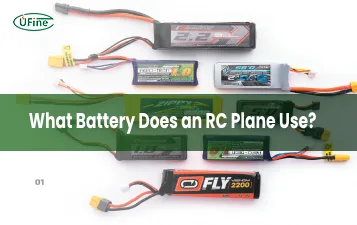
What type of battery does an RC plane use?
Learn what battery RC planes use, how to choose, charge, and maintain them. A complete beginner guide in simple words.
12V 20Ah Battery Runtime Guide by Load & Chemistry
Discover how long a 12V 20Ah battery lasts under different loads. Learn key factors, runtime calculations, and battery type comparisons.
How Long Can a 21700 Battery 5000mAh Be Used?
Discover how long a 21700 battery 5000mAh lasts in real use. Learn about runtimes, device compatibility, and tips to extend battery performance.
Panasonic 18650 Battery Models Guide
Explore popular Panasonic 18650 battery models, specs, and uses. Compare NCR18650B, GA, PF, and more to find the best cell for your project.
[Full Expert Guide] 18650 LiFePO4 Battery Explained
Explore the features, advantages, and best uses of 18650 LiFePO4 batteries. Find out how they compare to standard lithium-ion cells.