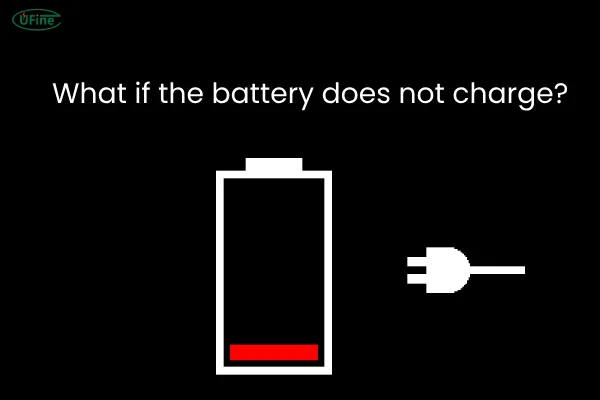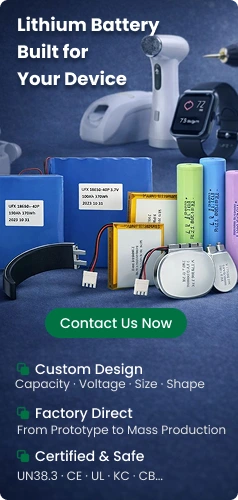- Part 1. Check the power source first
- Part 2. Inspect the charging cable and adapter
- Part 3. Clean the Battery Contacts
- Part 4. Test the battery with another device
- Part 5. Reset or calibrate the Battery Management System (BMS)
- Part 6. Check for overheating or overcooling
- Part 7. Update or reset the device firmware
- Part 8. Examine for physical damage or swelling
- Part 9. Use a dedicated battery charger
- Part 10. Let the battery rest or use recovery mode
- Part 11. When to replace the battery
- Part 12. Preventive tips to avoid charging problems
- Part 13. Final thoughts: don't let a battery not charging slow you down
In this guide, we’ll show you 10 effective ways to troubleshoot a lithium battery not charging. By the end, you’ll be able to identify the root cause and get your battery working again. Whether you’re a tech enthusiast or an everyday user, these tips will help you avoid unnecessary replacements and costly repairs.
Part 1. Check the power source first
Before assuming the battery is faulty, check the power outlet or USB port. Sometimes the issue isn’t the battery at all—it’s the power source.
- Try plugging another device into the same outlet or port.
- Use a multimeter to test voltage output if available.
- Test with a different wall adapter or extension cable.
A weak or damaged power source can prevent your battery from receiving enough voltage to initiate the charging process.
Part 2. Inspect the charging cable and adapter
Damaged or incompatible charging cables are one of the most common causes of a lithium battery not charging.
- Look for any visible signs of fraying, bending, or exposed wiring.
- Use an original or manufacturer-approved charger when possible.
- Swap out the charger and see if the issue persists.
Some chargers do not supply the correct voltage or current, especially if you’re using a generic cable with a high-capacity lithium battery like a 18650 pack or LiFePO4 cell.
Part 3. Clean the Battery Contacts
Over time, dust, dirt, or corrosion can build up on battery terminals or contact points, blocking the electrical connection.
Here’s how to clean them:
- Turn off the device and remove the battery (if removable).
- Use a soft cloth or cotton swab dipped in isopropyl alcohol to gently clean the metal contacts.
- Let the contacts dry completely before reinserting.
Warning: Never use water or conductive cleaners.
Part 4. Test the battery with another device
If possible, test the battery in a compatible device. This can help you determine whether the battery or the device itself is the problem.
For example:
- Swap the battery into another power tool or flashlight that uses the same battery type.
- If the battery charges in the second device, your original device may have a charging circuit fault.
This step is especially useful when troubleshooting 18650 lithium batteries, which are commonly used in modular designs.
Part 5. Reset or calibrate the Battery Management System (BMS)
All lithium batteries come with a Battery Management System (BMS) that monitors charge, temperature, and health. If the BMS malfunctions, it may block charging as a protective measure.
Steps to reset BMS:
- Disconnect the battery completely.
- Wait 10–30 minutes, then reconnect.
- In some cases, a button press or firmware update may be needed.
For custom battery packs, like those supplied by Ufine Battery, BMS systems are often programmable and can be tailored to your application. If you’re using a customized pack and suspect BMS issues, reach out to the manufacturer for guidance.
Part 6. Check for overheating or overcooling
Lithium batteries are sensitive to extreme temperatures. Most will refuse to charge if the temperature is too high or too low, to prevent damage or accidents.
Normal charging temperature range:
- 0°C to 45°C (32°F to 113°F) for standard lithium-ion batteries
Troubleshooting steps:
- Let the battery cool down or warm up to room temperature.
- Avoid charging near heaters, in direct sunlight, or in freezing environments.
Ufine Battery offers high and low temperature lithium battery solutions for demanding applications, including outdoor use and industrial environments. These specially engineered batteries perform safely and reliably in harsh conditions.
Part 7. Update or reset the device firmware
In smart devices like laptops, e-bikes, and drones, outdated firmware can block charging or cause miscommunication with the battery.
How to fix:
- Check the manufacturer’s website or app for updates.
- Install firmware or driver updates using official tools.
- Reset the device to factory settings if needed.
Tip: Always back up your data before performing firmware changes.
Part 8. Examine for physical damage or swelling
Damaged lithium batteries are dangerous and often won’t charge. Signs include:
- Bulging or swollen battery packs
- Cracks in the casing
- Leakage or burnt smell
Stop using the battery immediately if any of these signs are present. Charging a damaged lithium battery can result in fire or explosion.
Replace the battery with a certified one. At Ufine Battery, we manufacture ultra-thin, cylindrical, high-rate, and LiPo battery packs tailored to your device size and voltage specifications.
Need a reliable lithium battery? Contact Ufine Battery today to get started.
Part 9. Use a dedicated battery charger
Some lithium batteries require a specific charging profile—particularly high-capacity or custom battery packs.
Standard USB chargers may not provide:
- The correct voltage (e.g., 3.6V vs. 3.7V vs. 12V)
- The required current (e.g., 1A vs. 2A or more)
- Safety features like balancing or overcharge protection
A dedicated lithium battery charger ensures optimal charging speed and safety. If you’re unsure what charger is compatible, refer to the battery label or contact your supplier.
Ufine Battery can help you select or custom design the right charging system for your battery solution.
Part 10. Let the battery rest or use recovery mode
Sometimes lithium batteries enter sleep mode or deep discharge mode, especially if they’ve been drained below the safe voltage threshold.
What you can do:
- Leave the battery connected to the charger for several hours (up to 24 hours).
- Use a recovery charger that supports trickle charging or a boost function.
- For removable batteries, a professional lithium charger with wake-up mode may help.
This is common with drone, RC car, and e-bike batteries. Avoid storing batteries completely discharged.
Part 11. When to replace the battery
All lithium batteries have a limited number of charge cycles (usually 300–1000 depending on the chemistry). Signs your battery is dying:
- Charges very slowly or not at all
- Runs out of power quickly
- Voltage readings are unstable or very low
If the battery is more than 2–3 years old, consider replacing it with a high-quality alternative. For custom battery needs, Ufine Battery offers:
- Lithium polymer (LiPo) batteries
- LiFePO4 batteries
- 18650 and other cylindrical cells
- Custom shapes, sizes, capacities, and voltages
Part 12. Preventive tips to avoid charging problems
To keep your lithium battery in top condition:
- Avoid full discharges. Recharge at 20–30% remaining capacity.
- Don’t overcharge. Remove from charger once full.
- Store in a cool, dry place, ideally at 50% charge.
- Use proper chargers designed for your battery chemistry.
Regular maintenance extends the battery lifespan and reduces the chance of sudden failure.
Part 13. Final thoughts: don’t let a battery not charging slow you down
Troubleshooting a lithium battery not charging doesn’t have to be complicated. By following the 10 methods we shared—from checking cables to inspecting the BMS—you can quickly find the cause and get your device working again.
And if your battery needs replacing or upgrading, choosing a reliable manufacturer makes all the difference.
Ufine Battery is a trusted Chinese custom lithium battery manufacturer. We supply a wide range of lithium battery solutions tailored to your needs, including:
- Lithium Polymer (LiPo) batteries
- LiFePO4 batteries
- 18650 and cylindrical cells
- Ultra-thin and high-rate batteries
- High/low temperature batteries
Whether you need a standard pack or a fully customized solution, we can help.
Related Tags:
More Articles
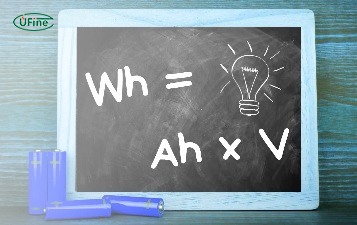
What are Watts and Watt Hours in Battery?
Understand watt vs watt-hour in batteries, how to calculate battery watt hours, and what Wh means for car batteries, devices, and energy storage.
A Complete Guide to the Best Batteries for Flashlights
Compare the best batteries for flashlights, including AA, AAA, 18650, 21700, CR123A. See which battery offers the best brightness, runtime, and reliability.
How Long Do Rechargeable AA Batteries Last?
How long do rechargeable AA batteries last? Compare NiMH and lithium AA lifespan, recharge cycles, key factors, and performance vs alkaline batteries.
How Much Current Can a 9V Battery Really Supply?
Discover how many amps a 9V battery can supply, its actual current output, discharge rate, and capacity for alkaline, lithium, and rechargeable 9V batteries.
12V STD vs 12V AGM: Meaning, Differences, and Which Is Better
Understand what STD and AGM batteries mean, their key differences, and which 12V battery fits your needs best in 2026.