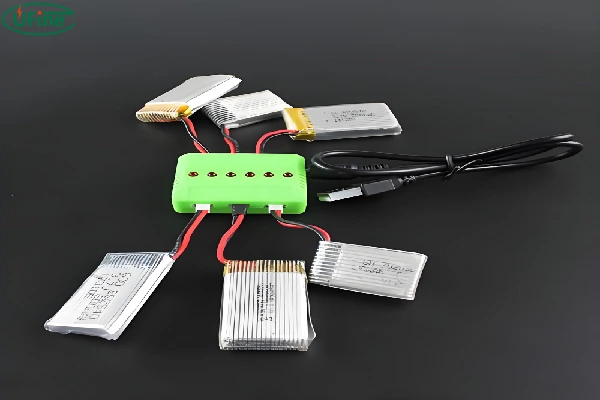Lithium-ion (li-ion) cells have revolutionized the way we power our modern devices. From smartphones and laptops to electric vehicles, these batteries are at the heart of our technology-driven lives. However, to maximize their lifespan and ensure safety, it’s crucial to understand how to properly charge and discharge them. This article will provide you with a detailed guide on the principles, currents, voltages, and practical steps for charging and discharging li-ion cells.
Part 1. Understanding charging li-ion cells
1. Li-Ion Cell Charging Principle
Charging a li-ion cell involves a delicate electrochemical process. When you connect a charger to a li-ion cell, it initiates a flow of electric current. This current drives lithium ions to migrate from the cathode (the positive electrode) to the anode (the negative electrode). As the ions move, they store energy within the cell. This process must be carefully controlled to avoid overcharging, which can lead to overheating, reduced battery life, or even dangerous situations like fires.
2. Li-Ion Cell Charging Current
The charging current refers to the amount of electrical current supplied to the li-ion cell during charging. It’s measured in amperes (A). Typically, li-ion cells are charged at a rate between 0.5C and 1C, where “C” represents the battery’s capacity in ampere-hours (Ah). For example, a 2000mAh battery charged at 1C would use a 2A current. Charging li-ion cells at too high a current can cause the battery to overheat, while charging at a current that is too low can result in inefficient charging.
3. Li-Ion Cell Charging Voltage
Charging voltage is the electrical potential difference applied to the cell during charging li-ion cell. For most li-ion cells, the standard maximum charging voltage is 4.2 volts per cell. As charging progresses, the voltage gradually increases until it reaches this maximum limit. At this point, charging should stop to prevent overcharging, which can severely damage the battery and pose safety risks.
Part 2. Understanding discharging li-ion cells
1. Li-Ion Cell Discharge Principle
Discharging a lithium cell is the process of using the stored energy to power a device. During discharge, lithium ions move from the anode back to the cathode. This movement generates an electric current, which powers your device. Proper discharge management is essential to avoid over-discharging, which can permanently harm the cell and diminish its capacity.
2. Li-Ion Cell Discharge Current
The discharge current is the amount of current drawn from the battery during use, measured in amperes (A). Li-ion cells can handle different discharge rates, but drawing a high current for extended periods can generate heat and reduce the battery’s lifespan. It’s important to match the discharge current to the battery’s capacity and the device’s power requirements to ensure optimal performance and longevity.
3. Li-Ion Cell Discharge Voltage
The discharge voltage is the voltage level at which the cell operates while providing power. For li-ion cells, the typical voltage range during discharge is from 3.0 to 4.2 volts. It’s crucial to avoid letting the voltage drop below 3.0 volts, as over-discharging can lead to irreversible damage and significantly reduce the battery’s capacity.
Part 3. How to charge li-Ion cells?
Step-by-Step Charging li-ion cell Guide
- Check the Battery: Inspect the battery for any physical damage or swelling. A damaged battery should not be charged.
- Use the Right Charger: Ensure the charger is compatible with the battery’s specifications, including voltage and current ratings.
- Connect the Charger: Attach the charger to the battery terminals, ensuring correct polarity.
- Monitor the Charging li-ion cell Process: Keep an eye on the battery while it charges. Ensure it doesn’t overheat.
- Stop Charging: Disconnect the charger once the battery reaches 4.2 volts. Many chargers will do this automatically, but it’s good practice to check.
However, there are still some tips to pay attention to when charging li-Ion cells.
- Always use a charger specifically designed for li-ion cells.
- Avoid charging the battery in extremely hot or cold environments.
- Never leave the battery unattended while charging the li-ion cell.
- Charge the battery in a safe, non-flammable area to mitigate any potential risks.
Part 4. How to discharge li-Ion cells?
Step-by-Step Discharging li-ion cell Guide
- Check the Battery: Ensure the battery is in good condition before use.
- Connect to Device: Attach the battery to the device or load it to power, ensuring proper connections.
- Monitor Usage: Regularly check the battery voltage during use. Avoid letting the voltage drop below 3.0 volts.
- Stop Discharging: Disconnect the battery from the device or load when the voltage approaches 3.0 volts to prevent over-discharging.
However, there are still some tips to pay attention to when discharging li-Ion cells.
- Avoid deep discharges whenever possible. Try to recharge the battery before it drops below 20% of its capacity.
- Store batteries partially charged if they won’t be used for an extended period. A storage charge of around 50-60% is ideal.
- Use the battery regularly to maintain its health and capacity.
- Keep the battery at room temperature for optimal performance. Avoid exposing it to extreme temperatures.
Part 5. How long does it take to charge li-ion cells?
Charging times for Li-ion cells can vary based on several factors, including the battery’s capacity, the charger’s output, and the specific chemistry of the Li-ion cells. Generally, it takes between 1 to 4 hours to fully charge a Li-ion battery.
- Standard Charging: Using a standard charger that supplies a typical current (usually around 0.5C to 1C, where C is the battery’s capacity), it takes approximately 2 to 3 hours to charge a Li-ion cell from 0% to 100%.
- Fast Charging: Some modern chargers can supply higher currents (above 1C), reducing charging time to as little as 1 hour. However, this may lead to increased heat and potential wear on the battery over time.
- Slow Charging: Charging at a lower current (below 0.5C) can extend the time to 4 hours or more but is gentler on the battery and may prolong its lifespan.
Part 6. Is it best to charge li-ion cells to 100%?
Charging Li-ion cells to 100% is generally fine for most users, but it’s not always necessary and can impact the battery’s long-term health. Here are some considerations:
- Battery Lifespan: Charging to 100% and then discharging to 0% (full cycle) can reduce the battery’s lifespan. Keeping the charge between 20% and 80% can prolong the battery’s life by reducing stress on the cells.
- Usage Requirements: If you need maximum battery life for a specific task or day, charging to 100% is practical. However, for daily use where top-end capacity is less critical, partial charging cycles can be beneficial.
- Heat Management: Charging to 100% generates more heat, which can degrade the battery over time. Using a charger that slows down the charging rate as it approaches full capacity helps manage this.
Part 7. How to charge new li-ion cells?
Charging new Li-ion cells properly is crucial for optimizing their performance and longevity. Here are some steps to follow:
- Initial Charge: New Li-ion batteries typically come partially charged (around 40-60%). It’s recommended to fully charge them to 100% before the first use to ensure cell balancing and full capacity utilization.
- Use a Quality Charger: Always use the charger provided by the manufacturer or a reputable third-party charger designed for your specific Li-ion battery type. Avoid cheap, generic chargers as they may not have the proper safety features.
- Slow and Steady: For the initial charge, it’s often best to use a slower charging rate (0.5C or less). This gentle charge helps to balance the cells and reduce initial stress.
- Avoid Overcharging: Modern Li-ion chargers are equipped with overcharge protection. However, it’s still good practice to remove the battery from the charger once it’s fully charged to prevent unnecessary stress and heat buildup.
- Monitor Temperature: Ensure that the charging environment is not too hot or cold. The ideal temperature range for charging Li-ion batteries is between 10°C and 30°C (50°F and 86°F).
- Partial Charging Cycles: For regular use, adopting a partial charging cycle (e.g., charging to 80% and discharging to 20%) can help extend the battery’s lifespan.
Understanding the principles and best practices for charging and discharging li-ion cells is essential for maximizing their lifespan and ensuring safety. By following the guidelines and tips provided in this article; you can effectively manage your li-ion batteries and keep your devices running smoothly.
Part 8. FAQs
-
How long does it take to charge a li-ion cell?
The time it takes to charge a li-ion battery depends on the battery’s capacity and the charger’s current. Typically, it takes about 2 to 4 hours to fully charge a li-ion cell. Fast chargers can reduce this time, but they should be used cautiously to avoid overheating. -
Can I overcharge a li-ion battery?
No, overcharging a li-ion battery can damage it and pose safety risks such as overheating or even fire. Always use a charger with overcharge protection, which will automatically stop charging once the battery reaches its maximum voltage. -
How can I extend the lifespan of my li-ion battery?
To extend your li-ion battery’s lifespan, avoid exposing it to extreme temperatures, avoid deep discharges, and use a charger with voltage and current specifications that match the battery. Regularly use and recharge the battery to keep it in good condition. -
What are the signs of a damaged li-ion battery?
Signs of a damaged li-ion battery include swelling, excessive heat during charging or discharging, leakage, and reduced capacity or performance. If you notice any of these signs, stop using the battery immediately and dispose of it properly. -
Is it safe to use a third-party charger for my li-ion battery?
Using third-party chargers can be risky if they do not match the battery’s specifications or lack proper safety features. It’s best to use the charger recommended by the battery’s manufacturer to ensure safety and compatibility. -
Why does my li-ion battery have a shorter runtime than it used to?
Li-ion batteries naturally degrade over time, leading to reduced capacity and shorter runtimes. Factors like high discharge currents, frequent deep discharges, and exposure to extreme temperatures can accelerate this degradation. Proper care and maintenance can help mitigate this issue.
Related Tags:
More Articles
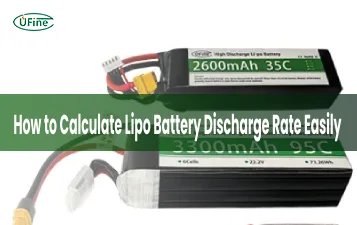
LiPo Battery Discharge Rate Guide & Calculation Tips
Understand LiPo battery discharge rates, C-ratings, and how to calculate max current. Essential guide for RC, drones, and electronics users.
High‑Capacity 3S LiPo Batteries: 5000 mAh vs. 10000 mAh
Compare 3S LiPo 5000mAh vs 10000mAh batteries by weight, power, and use. Find the best fit for your drone, RC car, or boat setup.
Top 5 Applications for Small 3S LiPo Batteries
Small 3S LiPo batteries power drones, RC gear, wearables, and robotics with high energy and low weight. Making them ideal for compact electronics projects.
Building and Charging Your Own 3S LiPo Pack: A Step‑by‑Step Guide
Learn how to build, balance, and charge a 3S LiPo battery pack safely at home with this complete DIY guide for hobbyists and beginners.
How to Choose the Right LiPo Battery Plug Type?
Discover the best LiPo battery plug types, how to choose them, and expert tips for safe usage, soldering, and maintenance.