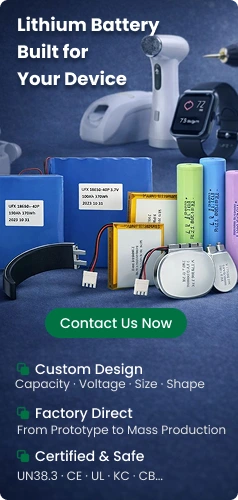- Part 1. Types of electric toothbrush batteries
- Part 2. How long can an electric toothbrush battery last?
- Part 3. Factors that affect battery life
- Part 4. When should you expect to replace the battery?
- Part 5. Is your battery dying, or is it time for an upgrade?
- Part 6. Signs your electric toothbrush battery is failing
- Part 7. Can you replace an electric toothbrush battery?
- Part 8. Step-by-step: How to replace an electric toothbrush battery
- Part 9. Risks of DIY battery replacement: Is it worth it?
- Part 10. Professional battery replacement services
- Part 11. How to extend your electric toothbrush battery life
- Part 12. Eco-friendly disposal: don’t just trash it!
- Part 13. Replace, repair, or upgrade?
We’ve all been there—your trusty electric toothbrush suddenly loses its power, leaving you frustrated as it struggles to complete even a single brushing session. Before you toss it in the trash and buy a new one, stop and ask: Can the battery be replaced?
Electric toothbrushes are an investment in oral health, but their batteries don’t last forever. Understanding whether you can replace the battery—and how—can save you money and reduce electronic waste. In this comprehensive guide, we’ll dive deep into:
- The different types of electric toothbrush batteries
- Signs your battery is failing
- Step-by-step replacement instructions (for models that allow it)
- Risks of DIY replacement vs. professional servicing
- How to extend battery life for long-term use
- Eco-friendly disposal of old batteries
By the end, you’ll know exactly what to do when your toothbrush battery starts dying—whether that means repairing, replacing, or upgrading.
Part 1. Types of electric toothbrush batteries
Not all electric toothbrush batteries are the same. Manufacturers use different battery technologies, each with its own lifespan, charging behavior, and replaceability.
A. Nickel-Metal Hydride (NiMH) Batteries
- Common in older or budget models
- Rechargeable but suffer from “memory effect” (loses capacity if not fully discharged)
- Lifespan: ~500 charge cycles (~2 years with daily use)
- Replacement: Often easier to swap than lithium-ion
B. Lithium-Ion (Li-ion) Batteries
- Found in most modern premium toothbrushes (Philips Sonicare, Oral-B iO)
- No memory effect, faster charging, longer lifespan
- Lifespan: ~1000 charge cycles (~3-5 years)
- Replacement: Often sealed inside the handle, making DIY replacement difficult
C. Disposable Alkaline Batteries (AA/AAA)
- Used in some basic electric toothbrushes
- Non-rechargeable—must be replaced when dead
- Less eco-friendly but easy to swap
Which Battery Type Is Best?
Lithium-ion is the superior choice for longevity and performance, but if you prefer user-replaceable batteries, NiMH or disposable models may be better.
Part 2. How long can an electric toothbrush battery last?
One of the most common questions users have is: “How long should my electric toothbrush battery last before needing replacement?” The answer depends on several factors, including battery type, usage habits, and maintenance.
Average Lifespan by Battery Type
1. Nickel-Metal Hydride (NiMH) Batteries
-
Typical Lifespan: 2-3 years with daily use
-
Charge Cycles: ~500 full charges
-
Why They Degrade Faster:
-
Suffer from “memory effect” (loses capacity if not fully discharged occasionally)
-
More prone to self-discharge (loses charge when not in use)
-
2. Lithium-Ion (Li-ion) Batteries
-
Typical Lifespan: 3-5 years with proper care
-
Charge Cycles: ~1000 full charges
-
Why They Last Longer:
-
No memory effect (can be charged at any level)
-
More energy-dense and efficient
-
3. Disposable Alkaline (AA/AAA) Batteries
-
Typical Lifespan: 1-3 months (depending on usage)
-
Not rechargeable—must be replaced when depleted
Lithium VS. Alkaline Batteries: A Comprehensive Comparison
Part 3. Factors that affect battery life
A. Charging Habits
-
Overcharging: Keeping the toothbrush on the charger 24/7 reduces Li-ion lifespan.
-
Deep Discharging: Letting NiMH batteries drain completely hurts their longevity.
Best Practice:
-
For Li-ion: Unplug once fully charged (or use a smart charger).
-
For NiMH: Let it discharge fully every few months.
B. Usage Frequency
-
Brushing twice daily wears the battery faster than occasional use.
-
High-intensity modes (like “deep clean”) drain power quicker.
C. Storage Conditions
-
Heat & Humidity accelerate battery degradation.
-
Storing at full charge for long periods harms Li-ion batteries.
Best Practice:
-
If not using for weeks, store at ~50% charge.
-
Keep in a cool, dry place (not a steamy bathroom).
D. Battery Quality
-
Cheap off-brand replacements often die faster than OEM batteries.
-
Premium brands (like Ufine Battery) offer longer-lasting custom lithium-ion solutions.
Part 4. When should you expect to replace the battery?
| Battery Type | Expected Lifespan | Signs It’s Dying |
|---|---|---|
| NiMH | 2-3 years | Short runtime, slow charging |
| Li-ion | 3-5 years | Weak motor, inconsistent power |
| Disposable | 1-3 months | Sudden death, no recharge |
Extending Your Battery’s Life
If you want to delay replacement, follow these tips:
✔ Avoid extreme temperatures (hot/cold environments).
✔ Use the correct charger (off-brand chargers may overcharge).
✔ Clean charging contacts monthly (dirt disrupts power flow).
Part 5. Is your battery dying, or is it time for an upgrade?
If your toothbrush is over 3 years old, even a new battery might not restore peak performance. Newer models offer:
-
Better battery tech (longer-lasting Li-ion)
-
Fast charging (some charge fully in 1 hour)
-
Smart features (battery life indicators)
Part 6. Signs your electric toothbrush battery is failing
How do you know when it’s the battery—and not just a charging issue? Watch for these key warning signs:
- Shortened Runtime – Dies after just a few uses, even after a full charge.
- Longer Charging Times – Takes hours to charge when it used to take 1-2.
- Weak Brushing Power – The motor feels sluggish, even on high settings.
- Inconsistent Performance – Works fine one day, then dies unexpectedly.
- Failure to Hold Charge – Loses power even when not in use.
Before assuming the battery is dead:
- Clean the charging contacts (dirt can disrupt charging).
- Try a different charging cable/base (if removable).
- Check for firmware updates (some smart brushes optimize battery usage).
If problems persist, the battery itself is likely the culprit.
Part 7. Can you replace an electric toothbrush battery?
The answer depends entirely on your toothbrush model. Here’s a quick brand-by-brand breakdown:
| Brand | Battery Type | User-Replaceable? | Notes |
|---|---|---|---|
| Philips Sonicare | Mostly Li-ion | Rarely | Sealed design; professional replacement needed |
| Oral-B (Braun) | Mixed (NiMH/Li-ion) | Some models | Older Pro models may allow battery swaps |
| Budget Brands | NiMH/Alkaline | Often | Easier to replace |
Models That Allow Battery Replacement
- Oral-B Pro 1000, 2000, 3000 series (older models)
- Some Suri, Fairywill, or off-brand brushes
Models With Sealed Batteries (Hard to Replace)
- Philips Sonicare DiamondClean, ProtectiveClean
- Oral-B iO Series
Pro Tip: If your toothbrush is under warranty, contact the manufacturer first—DIY repairs may void coverage.
Part 8. Step-by-step: How to replace an electric toothbrush battery
Warning: Only attempt this if your model allows it. Sealed batteries may require professional help.
Tools You’ll Need:
-
Small screwdriver set
- Replacement battery (exact voltage/capacity match!)
- Plastic pry tool (to avoid scratches)
- Soldering iron (if wires are attached)
Step 1: Open the Toothbrush Handle
- Locate screws (often hidden under rubber grips or labels).
- Gently pry open if no screws are visible.
Step 2: Remove the Old Battery
- Note the wiring (take a photo for reference).
- Desolder or unclip the old battery.
Step 3: Install the New Battery
- Match polarity (+/- terminals correctly).
- Secure connections (solder or clip in place).
Step 4: Reassemble & Test
- Ensure waterproof seals are intact.
- Charge fully before first use.
Expert Tip: If you’re unsure about soldering, consider Ufine Battery—they offer custom lithium-ion replacements tailored to your toothbrush’s specs.
Part 9. Risks of DIY battery replacement: Is it worth it?
While replacing a battery can save money, there are serious risks:
- Voided Warranty – Most brands won’t cover DIY-modded devices.
- Water Damage – Improper sealing can ruin the brush.
- Electrical Hazards – Wrong voltage/short circuits may damage the motor.
When to Call a Pro:
- If your toothbrush is expensive (e.g., Sonicare DiamondClean).
- If you lack soldering/electronics experience.
Part 10. Professional battery replacement services
If DIY isn’t an option, consider:
✔ Manufacturer Repair Programs (Philips/Oral-B sometimes offer fixes).
✔ Local Electronics Repair Shops (some specialize in small devices).
✔ Custom Battery Suppliers – Companies like Ufine Battery provide high-quality lithium-ion replacements for various models.
Why Choose Ufine Battery?
- Custom lithium polymer/LiFePO4 batteries for unique needs.
- Supports ultra-thin, high-rate, and high-temperature applications.
- Tailored solutions for different voltages, capacities, and sizes.
Part 11. How to extend your electric toothbrush battery life
Want to avoid replacement longer? Follow these proven tips:
- Avoid Overcharging – Unplug once fully charged (Li-ion degrades at 100% long-term).
- Store at 50% Charge If Not Using for Weeks.
- Keep It Dry – Moisture corrodes battery contacts.
- Use the Right Charger – Off-brand chargers may harm the battery.
Part 12. Eco-friendly disposal: don’t just trash it!
Dead batteries should never go in regular trash due to toxic materials. Instead:
- Recycle via Call2Recycle or local e-waste programs.
- Check manufacturer take-back initiatives (Philips/Oral-B sometimes recycle).
Part 13. Replace, repair, or upgrade?
Replace the Battery If:
- Your model allows it.
- The toothbrush is otherwise in good condition.
Buy a New Toothbrush If:
- The battery is sealed.
- The motor/brush head is also failing.
Related Tags:
More Articles

Lithium-Ion vs Lead-Acid AMR & AGV Batteries Compared
Discover the pros and cons of lithium-ion and lead-acid AMR & AGV batteries. Learn about cost, lifespan, safety, and which is right for your fleet.
Robot Vacuum Battery Replacement: Easy Step-by-Step Guide
Learn how to replace a robot vacuum battery safely and easily. Step-by-step instructions, battery types, costs, and common mistakes to avoid.
Discover how to choose the right battery for your robot. Compare Li-ion, LiFePO₄, NiMH, and more for performance, safety, and cost.
Inside Humanoid Robot Battery Pack Design
A deep dive into humanoid robot battery pack design, covering battery life, voltage, capacity, safety, and real-world engineering trade-offs.
Humanoid Robot Battery Life: How Long Do They Really Last?
Most humanoid robots run 1.5–4 hours per charge. Learn real-world battery life, battery types, capacity limits, and future improvements.