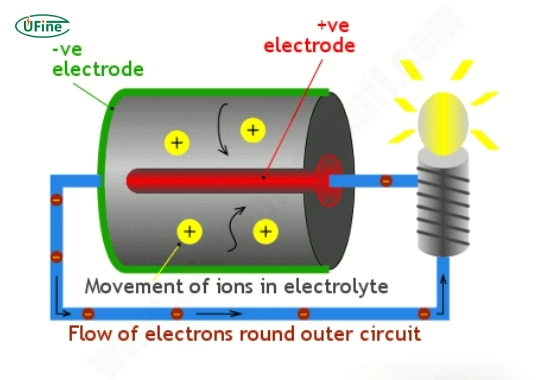Batteries are an essential part of our daily lives. They power everything from smartphones and laptops to vehicles and household devices. However, one common challenge everyone faces is making their batteries last longer. Whether dealing with a smartphone, laptop, car, or solar battery, extending battery life is crucial for saving money and reducing waste. This article will explore practical tips and strategies to ensure your batteries perform better and last longer.
Part 1. What does it mean to make a battery last longer?
Making a battery last longer involves extending its overall lifespan (the number of charge cycles it can handle before degrading) and improving its daily performance (how long it lasts on a single charge). You can achieve both by adopting proper maintenance habits and understanding how batteries work.
Part 2. How do batteries work?
Learning how batteries function is essential to extending battery life. Most modern devices rely on lithium-ion batteries, which store and release energy through chemical reactions. Over time, these reactions degrade the battery, reducing its efficiency. Each complete charge and discharge cycle slightly reduces the battery’s overall capacity. This is why proper care and usage habits are critical for longevity.
Part 3. Why do batteries degrade over time?
Battery degradation is a natural process caused by chemical aging. However, overcharging, exposure to heat, and improper storage can accelerate this process. Every time a battery is charged, its chemical structure changes slightly. With repeated use, it becomes less capable of holding a charge. Understanding these factors will help you minimize their impact.
Part 4. Tips to make your smartphone battery last longer
Your smartphone battery is one of daily life’s most used and frequently charged batteries. Follow these tips to extend its life:
- Avoid full discharges: Do not let your battery drop below 20%, as deep discharges shorten its lifespan.
- Charge to 80-90% instead of 100%: Keeping your battery between 20% and 80% reduces stress on the battery.
- Use the right charger: Always use chargers recommended by the manufacturer to avoid overcharging and overheating.
- Enable battery saver mode: Most smartphones have this feature to reduce background activity and prolong daily usage.
Turn off unnecessary features: Disable Bluetooth, GPS, and Wi-Fi when not in use to conserve power.
Part 5. How to make a laptop battery last longer?
Laptop batteries are prone to degradation due to frequent charging and heavy usage. Here’s how to maximize your laptop battery life:
- Adjust screen brightness: Lowering your screen brightness can significantly reduce power consumption.
- Close unused applications: Background apps can drain your battery quickly, so close them.
- Use power-saving settings: Activate “Battery Saver” or “Eco Mode” to optimize energy usage.
- Avoid using your laptop while charging: This generates heat, which can degrade the battery faster.
- Calibrate your battery: Perform a full charge and discharge every few months to keep your battery’s capacity accurate.
Part 6. How to maintain car and vehicle batteries?
Car batteries, especially lead-acid ones, require regular maintenance to ensure longevity. Follow these steps:
- Keep terminals clean: Corrosion can reduce efficiency. Clean the terminals regularly using a baking soda solution.
- Check water levels: For non-sealed batteries, ensure electrolyte levels are adequate.
- Avoid short trips: Frequent short trips prevent the battery from fully charging, leading to faster degradation.
- Use a trickle charger during storage: If you’re not using your car for an extended period, a trickle charger will maintain the battery’s health.
- Inspect regularly: Check the battery’s voltage and overall condition periodically.
Part 7. How to store batteries properly?
Proper storage is key to extending battery life, especially for spare batteries. Here’s how to store them:
- Store in a cool, dry place. Heat is a major enemy of battery longevity. Please keep them at room temperature.
- Charge partially before storing: Store lithium-ion batteries at around 50% charge to prevent deep discharge.
- Avoid humidity: Moisture can corrode batteries and shorten their lifespan.
- Use protective cases: Protect batteries from physical damage during storage.
Part 8. How does temperature affect battery life?
Temperature extremes—hot and cold—can significantly impact battery performance and health. Here’s how:
- Heat: High temperatures accelerate chemical reactions inside the battery, leading to faster degradation. Avoid leaving devices in hot environments like cars on a sunny day.
- Cold: Low temperatures slow chemical reactions, reducing efficiency and capacity. If you live in a cold climate, keep batteries insulated.
How Long do Lithium Batteries Last?
Part 9. Common mistakes that reduce battery lifespan
Avoid these common mistakes to ensure your battery lasts longer:
- Overcharging: Leaving a device plugged in after it reaches 100% can create heat and degrade the battery.
- Using cheap chargers: Poor-quality chargers can damage your battery over time.
- Ignoring software updates: Updates often include battery optimization features. Skipping them can reduce performance.
- Storing dead batteries: Leaving a battery completely discharged for long periods can make it unusable.
Part 10. Advanced tips for extending battery life
For those looking to go the extra mile, these advanced tips can help:
- Use battery management apps: Applications like AccuBattery can monitor battery health and suggest improvements.
- Invest in battery cases or power banks: These can reduce the strain on your device’s internal battery.
- Replace old batteries: When a battery’s performance drops significantly, replacing it can save you from unnecessary frustration.
- Adopt proper charging cycles: For lithium-ion batteries, partial charges are better than frequent full charges.
- Avoid fast charging frequently: While convenient, fast charging generates heat and can reduce battery lifespan.
Part 11. FAQs
-
How often should I charge my phone battery?
It’s best to charge your phone in small increments throughout the day, keeping it between 20% and 80%. Avoid dropping it to 0% or charging it to 100% frequently. -
Can I use my laptop while it’s charging?
Yes, but it’s better to avoid heavy tasks that generate heat, which can degrade the battery faster. -
How do I know if my car battery needs replacement?
Signs of a failing car battery include slow engine cranking, dim headlights, and difficulty starting the car. A professional test can confirm its condition. -
Is fast charging bad for my battery?
Fast charging can generate heat, which may reduce battery lifespan over time. Use it sparingly and stick to your manufacturer-approved charger. -
What’s the best way to store batteries for a long time?
Store batteries in a cool, dry place at around 50% charge to prevent deep discharge and degradation.
Related Tags:
More Articles
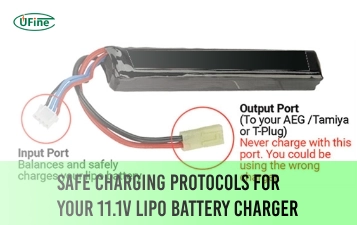
Safe Charging Protocols for Your 11.1V LiPo Battery Charger
Safely charge your 11.1V LiPo battery by following proper rates, using safety tools, and avoiding common charging mistakes.
11.1 V LiPo Battery Airsoft: Boosting Field Performance
Upgrade your airsoft gun with an 11.1V LiPo battery for faster firing, longer runtime, and top-tier performance on the battlefield.
Batteries for Trolling Motors Lightweight vs. Leaf Blower Power
Explore the best lightweight trolling motor batteries and how they compare to leaf blower power for performance, portability, and runtime.
What Is a 2C Battery?
Learn what a 2C battery is, how C-rates affect performance, and how to calculate the number of batteries your device needs.
What Battery Does LED Strips Use?
Discover which batteries power LED strips best. Learn about voltage, capacity, battery types, and how to safely power your LED lighting projects.