Batteries are essential power sources for numerous devices we rely on daily, from smartphones and laptops to our cars and remote controls. However, batteries have a limited lifespan, and eventually, they will lose their ability to hold a charge. It’s essential to identify when a battery is dead so that we can take appropriate action, whether recharging, replacing, or recycling. In this article, we’ll explore various methods to determine if a battery is dead, providing you with practical tips and insights.
Part 1. How to tell if a battery is dead?
Device Failure
One of the most common signs of a dead battery is when a device fails to power on or operate properly. If you press the power button on your smartphone, for example, nothing happens, it could indicate a dead battery.
Dimming Lights
In the case of a car battery, dimming headlights or interior lights often indicate a dying battery. The lights may appear noticeably dimmer than usual when the battery cannot provide sufficient power.
Slow Engine Crank
A slow or sluggish engine crank can signify a dying battery when starting a vehicle. If you notice the engine takes longer to start or struggles to turn over, it could indicate that the battery is nearing its end.
Clicking Sounds
When attempting to start a car, if you hear rapid clicking sounds but the engine doesn’t start, it may suggest a depleted battery. Clicking sounds usually occur when the battery lacks the necessary power to engage the starter.
Battery Age
Another clue to determine if a battery is dead is its age. Most batteries have a lifespan of three to five years. Suppose your battery is older than that, and you are experiencing any of the mentioned signs. In that case, it’s likely time for a replacement.
Part 2. How do you test a dead battery?
Visual Inspection
Start by visually inspecting the battery for any signs of damage, such as leaks, cracks, or corrosion. Look for bulging, cracks, or discoloration indicators of a potentially dead or failing battery.
Smell Test
Perform a smell test to detect unusual odors emitted by the battery, such as a sulfur or rotten egg smell. These odors indicate internal chemical reactions and potential battery failure.
Check Battery Voltage
A multimeter is used to measure the voltage of the battery. Set the multimeter to DC voltage and connect the positive (+) lead to the battery’s positive terminal and the negative (-) lead to the negative terminal. A fully charged battery should read around 12.6 volts. If it reads significantly lower, it may be discharged.
Load Test
If the voltage is low, perform a load test to determine the battery’s ability to deliver power under load. You can use a battery load tester for this. Follow the manufacturer’s instructions to connect the tester to the battery and apply the load. A healthy battery should maintain voltage within a specific range while under load. If it drops significantly, the battery may be faulty.
Hydrometer Test (for lead-acid batteries)
If you have a lead-acid battery, you can perform a hydrometer test to check the specific gravity of the electrolyte in each cell. This can give you an indication of the battery’s state of charge and health. Follow the instructions provided with the hydrometer to take readings from each cell.
Battery Analyzer
Battery analyzers provide a comprehensive assessment of a battery’s condition. They measure various parameters like voltage, internal resistance, and conductance to determine the battery’s health and if it needs to be replaced.
Part 3. How to revive a dead battery?
Clean the Battery Terminals
Start by inspecting the battery terminals for any signs of corrosion or dirt buildup. Corrosion can prevent proper electrical contact and hinder the battery’s performance. Using a mixture of baking soda and water, gently clean the terminals with a brush or cloth. Ensure that all residue is removed before proceeding.
Check the Electrolyte Levels
For lead-acid batteries commonly found in cars, it’s essential to check the electrolyte levels. Carefully remove the vent caps and inspect the fluid levels inside the battery cells. If the levels are low, add distilled water to reach the recommended level. Avoid overfilling the cells.
Jump-Start the Battery
Suppose you have access to another vehicle with a fully charged battery. In that case, you can attempt to jump-start the dead battery. Jumper cables connect both batteries’ positive terminals (+) and negative terminals (-). Ensure the wires are securely attached and the positive and negative terminals are not in contact. Start the assisting vehicle and allow it to run for a few minutes while the dead battery charges. Then, attempt to start the car with the dead battery. If successful, let the engine run to charge the battery further.
Use a Battery Charger
If jump-starting the battery doesn’t work, you can userger. Connect the charger’s positive cable to the dead battery’s positive terminal and the negative cable to the negative terminal. Plug in the charger and set it to the appropriate voltage for the battery type. Let the battery charge for several hours or per the charger’s instructions. Monitor the charging process and ensure that the charger is in a well-ventilated area.
Desulfation
In some cases, sulfation may occur on the battery plates, reducing its ability to hold a charge. Desulfation methods, including using a desulfator device or applying a specialized desulfation charger, can help break down sulfation and restore some of the battery’s capacity. Follow the instructions for the desulfation equipment carefully.
Part 4. How to prevent a dead battery?
Regular Maintenance
Ensure your vehicle undergoes regular maintenance, including checking the battery’s health during tune-ups.
Keep Terminals Clean
Regularly clean the battery terminals to prevent corrosion buildup, which can hinder proper electrical contact.
Turn Off Accessories
Turn off headlights, interior lights, and other accessories when the engine is not running to reduce the strain on the battery.
Check for Parasitic Draws
Periodically check for parasitic draws, such as malfunctioning electronics or lights, that can drain the battery when the vehicle is parked.
Avoid Extreme Temperatures
Extreme heat or cold can affect battery performance. Park your vehicle in a garage or shaded area during hot weather, and use a battery insulation kit during cold weather.
Avoid Mixing Different Battery Types
Mixing different battery types (e.g., alkaline and rechargeable) or old and new batteries can lead to uneven discharge rates and potentially damage the batteries.
Use Battery Cases or Organizers
When storing spare batteries, use dedicated battery cases or organizers. These containers help prevent accidental contact between batteries, which can lead to short circuits or discharge.
Test Battery Regularly
A multimeter is used to test the battery voltage regularly and identify any decline in performance early on.
Replace Old Batteries
Replace old batteries before they fail, especially if they are past their warranty period or showing signs of deterioration.
Part 5. Conclusion
Identifying a dead battery is crucial for maintaining the functionality of our devices and vehicles. By recognizing the signs of a dead battery and performing tests like load tests or using a hydrometer or battery analyzer, we can make informed decisions about recharging, replacing, or recycling batteries.
Related Tags:
More Articles
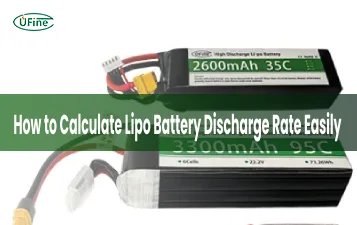
LiPo Battery Discharge Rate Guide & Calculation Tips
Understand LiPo battery discharge rates, C-ratings, and how to calculate max current. Essential guide for RC, drones, and electronics users.
High‑Capacity 3S LiPo Batteries: 5000 mAh vs. 10000 mAh
Compare 3S LiPo 5000mAh vs 10000mAh batteries by weight, power, and use. Find the best fit for your drone, RC car, or boat setup.
Top 5 Applications for Small 3S LiPo Batteries
Small 3S LiPo batteries power drones, RC gear, wearables, and robotics with high energy and low weight. Making them ideal for compact electronics projects.
Building and Charging Your Own 3S LiPo Pack: A Step‑by‑Step Guide
Learn how to build, balance, and charge a 3S LiPo battery pack safely at home with this complete DIY guide for hobbyists and beginners.
How to Choose the Right LiPo Battery Plug Type?
Discover the best LiPo battery plug types, how to choose them, and expert tips for safe usage, soldering, and maintenance.





