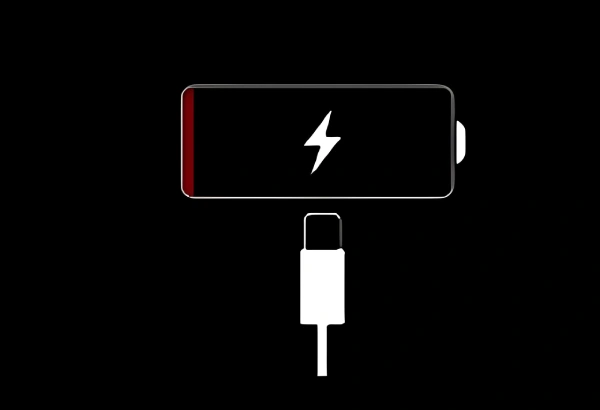Ever wondered why your once trusty gadgets start acting up? It might just be a bad battery cell lurking inside. In this article, we’re diving deep into the world of dead lithium batteries. From identifying the warning signs to decoding the symptoms, we’ll guide you through the maze of dead battery.

Part 1. 10 Signs and symptoms of the bad battery cell
Here are some signs and symptoms of a bad battery cell:
- Reduced Capacity: A battery cell going bad may notice a noticeable overall capacity decrease. It may not hold a charge for as long as it used to and may require more frequent recharging.
- Rapid Discharge: If a battery cell fails, it may discharge rapidly even when not in use. You may find that the battery drains quickly, even when the device is not actively used or turned off.
- Overheating: A bad battery cell can generate excessive heat during charging or discharging. If you notice that the battery or the device becomes unusually hot during use, it could be a sign of a failing battery cell.
- Swelling or Bulging: A failing battery cell may cause the battery to swell or bulge. Suppose you notice any physical deformation, such as an expanded or deformed battery. In that case, it’s a clear indication that there is a problem with the cell.
- Inconsistent Performance: A battery cell nearing the end of its life may result in erratic performance. The device may shut down unexpectedly, experience sudden drops in battery percentage, or exhibit inconsistent power delivery.
- Difficulty Charging: A failing battery cell may have difficulty charging properly. The battery may take an unusually long to charge, fail to reach a full charge or exhibit intermittent charging behavior.
- Sudden Voltage Drops: When a battery cell is deteriorating, it may experience sudden voltage drops during use. This can lead to spontaneous device shutdowns or erratic behavior as the voltage dips below the required level.
- Increased Self-Discharge: A bad battery cell may experience higher self-discharge rates, causing the battery to lose its charge even when unused. You may find that the battery depletes more quickly than expected when left idle.
- Reduced Overall Battery Life: If you notice a significant decline in the overall lifespan of your battery compared to when it was new, it could indicate the presence of a faulty or deteriorating battery cell.
- Unreliable Performance: A failing battery cell can result in unreliable performance of the device it powers. Random reboots, freezing, or other unusual behavior may occur due to inadequate power supply from the failing cell.
Part 2. What causes a dead cell in a battery?
These factors can contribute to a dead cell in a battery, resulting in reduced performance, capacity, and overall battery life.
- Overcharging: Juicing up your battery beyond its limit can fry those cells.
- Over-discharging: Letting your battery drain too low can stress the cells, wearing them out.
- Physical damage: Dropping, bumping, or crushing your battery can damage those delicate cells.
- High temperatures: Excessive heat can mess with the chemistry inside your battery, leading to cell failure.
- Age: Like everything else, batteries wear out over time, and those cells can kick the bucket after too many cycles.
- Manufacturing defects: Sometimes, a cell can be a lemon right from the start, with defects that lead to premature failure.
- Poor maintenance: Neglecting your battery – like leaving it in extreme temperatures or never giving it a break from charging – can speed up cell death.
- Internal shorts: If something goes wonky inside the battery, like a short circuit, it can zap a cell into oblivion.
- Chemical reactions: Sometimes, the chemicals inside the battery can react in unexpected ways, causing damage to the cells.
- Just plain bad luck: Sometimes, a cell can kick the bucket for no apparent reason – it’s just the luck of the draw.
Part 3. How to test dead battery cells step by step?
Here are the steps to test a dead battery cell:
1. Visual Inspection
Examine the battery for any visible signs of damage or leakage. Look for bulges, cracks, or corrosion on the terminals.
2. Voltage Check
Use a digital multimeter to measure the battery’s voltage. The voltage of a battery is an excellent way to determine the state of charge. Here’s a handy table with the breakdown:
| State of Charge | Voltage |
|---|---|
| 100% | 12.7 – 13.2 |
| 75% | 12.4 |
| 50% | 12.1 |
| 25% | 11.7 |
| Discharged | 0 – 11.6 |
- Reading 0 volts, the chances are the battery experienced a short circuit
- Can not reach higher than 10.5 volts when being charged, then the battery has a dead cell
- Fully charged (according to the battery charger) but the voltage is 12.4 or less, the battery is sulfated
3. Cell Voltage Test
If the overall battery voltage is low, perform a cell voltage test. With the battery disconnected, use the multimeter to measure the voltage of each cell. A healthy cell should have a voltage of around 2.1 to 2.2 volts. If one or more cells have a significantly lower voltage, it suggests a dead cell.
4. Load Test
Conduct a load test if the battery passes the voltage test but still exhibits poor performance. This test measures the battery’s ability to deliver power under load. Connect a load tester to the battery and apply a load for a specified period while monitoring the voltage. If the voltage drops significantly below the recommended level, it indicates a weak or dead cell.
5. Professional Testing
If you are uncertain or unable to perform the tests yourself, consider taking the battery to a professional battery testing facility. They have specialized equipment to assess the battery’s condition and accurately identify dead cells.
Part 4. What should you do with old lithium ion batteries?
Do you have some old lithium-ion batteries lying around? Handling and disposing of dead lithium batteries responsibly is important due to their potential fire and environmental risks.
Here’s what you can do with them:
1. Recycle
Recycling is the way to go! Find a designated battery recycling center or drop-off location near you. Many retailers and electronics stores have battery recycling programs. It’s an eco-friendly choice that ensures proper disposal and recovery of valuable materials.
2. Takeback Programs
Some battery manufacturers or retailers offer takeback programs for old batteries. They collect and recycle the batteries themselves, making it convenient for you to dispose of them responsibly.
3. Call2Recycle
You can participate in the Call2Recycle program in some regions. They provide collection boxes or bags for lithium-ion batteries and arrange for their safe recycling.
4. Local Regulations
Research local regulations or guidelines for battery disposal in your area. Your municipality or waste management authorities may organize specific instructions or collection events.
5. Donate or Repurpose
If the batteries are still in good condition, consider donating them to organizations or individuals who can use them for low-power devices or experiments. Alternatively, repurpose them for DIY projects like powering small electronics or creating battery banks for charging.
6. Proper Storage
If you’re not ready to recycle immediately, store the batteries in a cool, dry place away from flammable materials.
7. Avoid Landfill Disposal
Never throw lithium-ion batteries in the regular trash. They can pose environmental hazards and contain valuable materials that recycling can recover.
Part 5. How to deal with dead lithium battery: replace or repair?
When you have a dead lithium-ion battery, here are your options for dealing with it:
- Assess the cost: Compare repairing the battery with replacing it with a new one.
- Consider the warranty: If the battery is still under warranty, check whether repairs are covered or a replacement is available.
- Evaluate the damage: Determine the extent of the damage to the battery. Minor issues like a broken connector may be repairable, but severe damage to the cells may warrant replacement.
- Check availability: Ensure replacement parts or compatible batteries are readily available for repair.
- Consider safety: If the battery has suffered significant damage or degradation, replacement may be the safer option to avoid potential safety hazards.
- Evaluate performance: Consider whether repairing the battery will restore its performance to an acceptable level or if a new battery would offer better performance and longevity.
- Consult a professional: If unsure, seek advice from a qualified technician or manufacturer to determine the best action for dealing with the dead battery.
Part 6. Battery maintenance tips
By following these battery maintenance tips, you can help prolong the lifespan and optimize the performance of your batteries.
- Charge regularly: Keep your battery charged regularly, and avoid letting it fully discharge frequently.
- Avoid extreme temperatures: Keep your battery away from extreme heat or cold, as temperature extremes can degrade battery performance.
- Store properly: Store unused batteries in a cool, dry place at around 50% charge to minimize degradation.
- Use compatible chargers: Use chargers the manufacturer recommends to avoid damaging the battery.
- Avoid overcharging: Unplug your device once fully charged to prevent overcharging, which can degrade battery life.
- Avoid fast charging: While convenient, frequent fast charging can shorten battery lifespan.
- Clean connections: Periodically clean the battery and device connections to ensure good electrical contact.
- Monitor for swelling: Check your battery periodically for signs of swelling or bulging, which can indicate internal damage.
- Replace when necessary: If your battery no longer holds a charge well or shows signs of damage, consider replacing it promptly to avoid performance issues or safety hazards.
So, there you have it! In this article, we uncovered the secrets of bad battery cells. We explored the symptoms that indicate a dead battery cell, such as sudden power drops or overheating. We also shared simple ways to tell if your lithium-ion battery is on the fritz, like voltage checks and load tests. Remember, keeping an eye out for these signs can save you from frustrating dead battery cell.
Related Tags:
More Articles
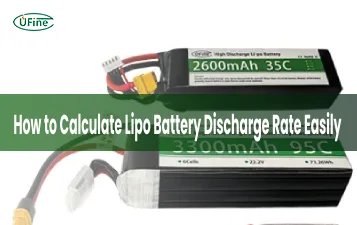
LiPo Battery Discharge Rate Guide & Calculation Tips
Understand LiPo battery discharge rates, C-ratings, and how to calculate max current. Essential guide for RC, drones, and electronics users.
High‑Capacity 3S LiPo Batteries: 5000 mAh vs. 10000 mAh
Compare 3S LiPo 5000mAh vs 10000mAh batteries by weight, power, and use. Find the best fit for your drone, RC car, or boat setup.
Top 5 Applications for Small 3S LiPo Batteries
Small 3S LiPo batteries power drones, RC gear, wearables, and robotics with high energy and low weight. Making them ideal for compact electronics projects.
Building and Charging Your Own 3S LiPo Pack: A Step‑by‑Step Guide
Learn how to build, balance, and charge a 3S LiPo battery pack safely at home with this complete DIY guide for hobbyists and beginners.
How to Choose the Right LiPo Battery Plug Type?
Discover the best LiPo battery plug types, how to choose them, and expert tips for safe usage, soldering, and maintenance.